7 Essential SOLIDWORKS Practice Parts for Mastering Complex Surface Modeling
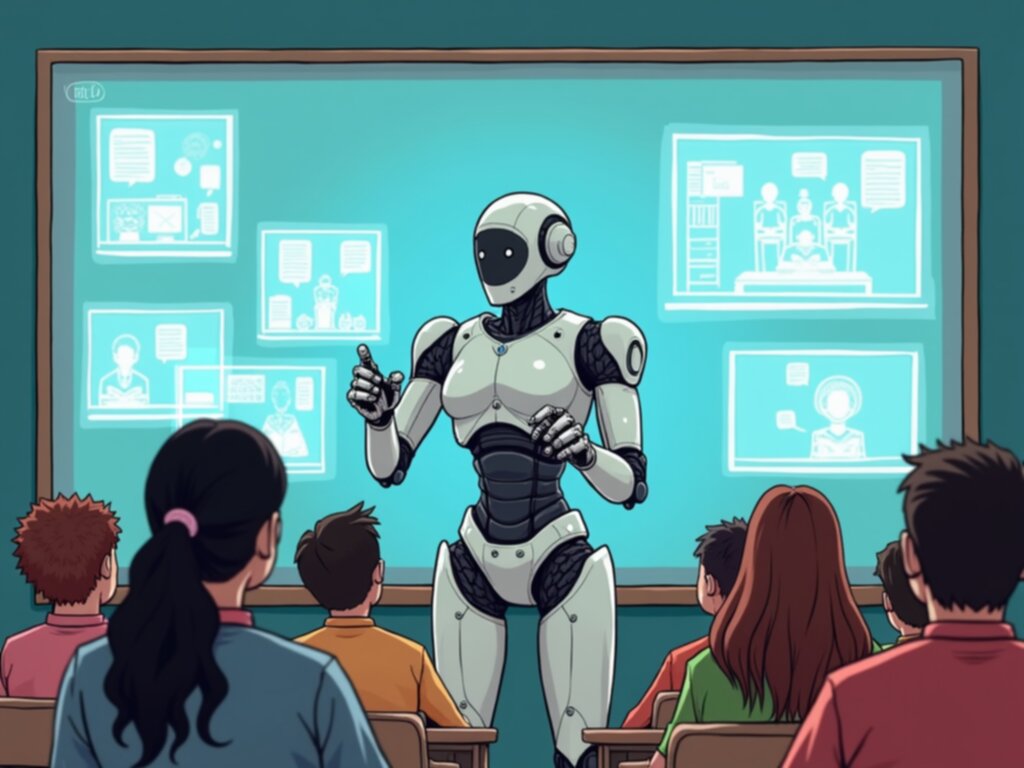
7 Essential SOLIDWORKS Practice Parts for Mastering Complex Surface Modeling - Curved Smartphone Case Design Challenge
The "Curved Smartphone Case Design Challenge" is a great exercise for refining your SOLIDWORKS surface modeling abilities. You'll be tasked with crafting a custom-fit smartphone case around a model imported into SOLIDWORKS. Starting with a thorough repair of the imported model is key. Using it as a master model allows for changes to be easily replicated in the new design, simplifying the process. Beyond just the basic case, the challenge encourages incorporating features like multiple bodies for potential 3D printing and adding personal touches like a logo. This project is specifically designed to highlight the power of surface modeling over traditional solid modeling. Surface modeling is about crafting intricate, curved shapes – not enclosed volumes – which is essential when working with designs that demand a more organic aesthetic. By tackling this challenge, you'll gain a deeper understanding of how surface modeling can be leveraged to achieve more complex and innovative outcomes in design projects.
The Curved Smartphone Case Design Challenge within SOLIDWORKS presents a fascinating opportunity to delve into advanced surface modeling techniques. Successfully tackling this challenge involves importing a smartphone model, likely requiring some repair work before it can serve as a reliable master model. This master model approach is quite valuable because any subsequent modifications seamlessly translate to the case design, making iterative adjustments efficient.
Building the case structure involves creating multiple bodies, which might seem counterintuitive at first glance, but becomes necessary for features like fasteners or mounting points. Adding design flourishes like logos further emphasizes the power of SOLIDWORKS in developing uniquely customized products. Surface modeling within SOLIDWORKS differs fundamentally from solid modeling. It's akin to sculpting, shaping the surface rather than creating a closed volume. This emphasis on shape and curvature, not the volume it encloses, is crucial to understand. The software differentiates between surface and solid bodies, providing the user more tools to achieve intricate shapes that are difficult to model using only solids.
The necessity of surface modeling arises when the designs become truly complex—those scenarios that leave traditional solid modeling techniques struggling to deliver a solution. This design challenge highlights the growing importance of mastering these skills, and we should note that readily available practice parts and even rough sketches can be enormously helpful for improving one's SOLIDWORKS capabilities and design intuition. This kind of practice ultimately prepares us to face more intricate designs with greater confidence and understanding.
7 Essential SOLIDWORKS Practice Parts for Mastering Complex Surface Modeling - Automotive Fender with Complex Contours
The automotive fender, with its intricate curves and contours, presents a compelling challenge for SOLIDWORKS users looking to master surface modeling. Traditional solid modeling often struggles with the complex shapes and flowing lines desired in automotive design, making surface modeling techniques crucial. Fenders necessitate a careful blend of functional form and aesthetic appeal, requiring a deep understanding of techniques like lofting and the creation of boundary surfaces to achieve the smooth, organic curves typical of modern vehicles. This practice part underscores the importance of surface modeling training, pushing users beyond the limitations of solid modeling to explore design possibilities that would otherwise be difficult to achieve. The ability to expertly manipulate complex surfaces is increasingly essential in automotive engineering and design, where the need for both functionality and stylistic excellence is constantly evolving. By tackling this challenge, you'll develop a stronger understanding of how surface modeling can be harnessed to generate designs that meet the demands of today's automotive landscape.
Within the realm of automotive design, fenders aren't just about aesthetics; they play a crucial role in aerodynamic performance, directly influencing fuel efficiency. Achieving intricate shapes that can effectively manipulate airflow and reduce drag requires a deep understanding of surface modeling. However, the manufacturing process, often involving stamping for mass production, can impose limitations on the complexity of the shapes. It's here that surface modeling in SOLIDWORKS shines.
We can explore the interaction of airflow with fenders using advanced computational fluid dynamics (CFD). This analytical approach helps designers tweak shapes to minimize drag and optimize the fender's aerodynamic contribution. But fenders don't exist in isolation. They interact with other components like headlights and bumpers. This means designers must balance aesthetics and functionality, ensuring smooth transitions and proper joints between parts.
Traditionally, fender shapes were often visualized using physical clay models. However, SOLIDWORKS and similar tools provide a digital approach that speeds up design exploration and modification. This digital approach not only quickens the design process but also allows for easy iterative changes to refine the design.
Furthermore, modern fenders often house sensors, cameras, and other components essential for advanced driver-assistance systems (ADAS). This integration adds another layer of complexity to the design, demanding clever solutions for housing electronics within the intricate contours. Material selection becomes crucial. The quest for lighter, more flexible, yet impact-resistant materials often leads to the use of advanced polymers or composites in place of traditional metal. This material shift influences both performance and visual appeal, forcing engineers to consider a wide range of criteria.
This drive toward more sophisticated fender designs reflects a change in automotive philosophy. It's no longer just about form but increasingly about user experience and enhanced vehicle functionality. Fenders, although often overlooked, also play a safety role through crush zones designed to absorb impact forces. The way the fender's contours are shaped can heavily influence crash performance, making a thorough understanding of surface modeling critical for safety considerations. Finally, the finish of a fender, whether a glossy coat or a textured surface, impacts both the vehicle's visual appeal and brand image. In this sense, surface modeling isn't just for engineering purposes; it's crucial for shaping the vehicle's aesthetic identity, directly impacting a consumer's perception of the car.
7 Essential SOLIDWORKS Practice Parts for Mastering Complex Surface Modeling - Ergonomic Computer Mouse Surface Creation
Designing an ergonomic computer mouse within SOLIDWORKS provides a fantastic opportunity to explore the power of surface modeling. The goal is to create a mouse that not only looks good but also feels comfortable and functional during extended use. This requires a shift from the typical focus on solid volumes to crafting intricate, curved surfaces.
SOLIDWORKS' surface modeling tools, particularly splines and boundary surfaces, become crucial for refining the mouse's shape. These tools allow designers to meticulously control the curves and edges, creating a smooth, comfortable form that fits the hand naturally. A key aspect of the process is starting with surfaces that are larger than the intended final mouse. This allows for more precise adjustments and trimming during the design phase. This approach is particularly valuable for those already familiar with solid modeling who are venturing into the world of surface design, as it helps them develop a nuanced understanding of how to manipulate surfaces to create complex, organic shapes. By learning to control these tools, designers can overcome limitations associated with traditional solid modeling, enabling the creation of intricate and user-friendly designs like an ergonomic mouse.
Exploring ergonomic computer mouse design through SOLIDWORKS surface modeling reveals a fascinating interplay of form and function. We can achieve intricate, organic shapes that prioritize user comfort and enhance precision through the skillful use of surfacing tools. The creation of these shapes relies heavily on features like surfacing tools, splines, and boundary surfaces. It's a process where we often start with larger surfaces than ultimately needed, trimming and refining them to get the precise contours desired.
The process can seem daunting for those primarily used to solid modeling, which is focused on defining closed volumes, not necessarily shapes. But, the advantage here lies in achieving more complex forms. For example, we might use two perpendicular splines to define the boundaries of a surface and then skillfully trim the excess away. It's a bit like sculpting, where we're focusing on the surface, not the space it encloses.
Tutorials are readily available to guide users through this type of modeling. They break down complex surfaces into simpler steps, making it easier to grasp the core techniques. However, mastering these techniques takes consistent practice. Challenges inevitably arise when trying to maintain intricate curves and shapes while integrating various surfacing tools. The ability to skillfully manage surface continuity and ensure the desired curvature are key skills to develop. In many ways, this process fills in the gaps that standard solid modeling tools can't easily address. It allows for a wider range of design exploration, moving beyond the limits of solid body modeling and exploring designs that wouldn't otherwise be easily achievable. Learning surface modeling can feel like opening a door to a whole new realm of design possibilities, allowing users to tackle challenging design projects with a fresh set of skills. While mastering surface modeling requires some effort, the ability to create complex yet user-friendly designs is a valuable asset in any designer's toolkit. Resources like "Mastering Surface Modeling with SOLIDWORKS" can help those interested in furthering their skillset in this realm.
7 Essential SOLIDWORKS Practice Parts for Mastering Complex Surface Modeling - Aerodynamic Bicycle Helmet Modeling Exercise
The "Aerodynamic Bicycle Helmet Modeling Exercise" is a valuable SOLIDWORKS practice that showcases how surface modeling can be used to create designs that meet strict aerodynamic requirements. The goal is to design a helmet that's not just safe but also performs better by carefully shaping its curves and contours. This exercise really highlights the need to understand advanced modeling techniques like lofting and creating boundary surfaces. These are essential for making complex shapes that would be nearly impossible to do using only solid modeling. The fact that there are so many resources for practicing surface modeling, like libraries of CAD files and step-by-step tutorials, makes it easier for SOLIDWORKS users to improve their design skills. This exercise ultimately helps you understand how surface modeling can be used to solve real design challenges, especially in areas like sports equipment design where aerodynamics matter. It can be tricky at times to get the surface shapes just right, but the tools available in SOLIDWORKS can assist in the process.
Exploring the aerodynamic properties of bicycle helmets through SOLIDWORKS presents a compelling exercise in complex surface modeling. SOLIDWORKS' surface modeling capabilities, distinct from traditional solid modeling, are ideal for capturing the intricate curves and contours that influence a helmet's interaction with airflow.
The ability to precisely model these shapes is significantly enhanced by utilizing advanced tools like Loft and Sweep, as often taught in dedicated SOLIDWORKS courses like "Surface Modeling". Moreover, the integration of computational fluid dynamics (CFD) allows engineers to simulate airflow around various helmet designs, enabling them to optimize the aerodynamic performance before even creating physical prototypes.
It's noteworthy that aerodynamic considerations extend beyond just the outer shell's shape. The placement and design of ventilation systems are a crucial aspect, requiring a balance between maximizing airflow for rider comfort and preserving the aerodynamic integrity of the helmet. Material selection also plays a role, as lighter materials like carbon fiber can offer aerodynamic advantages without sacrificing safety standards.
Furthermore, understanding the effect of surface textures and finishes is essential, as subtle variations can alter drag characteristics. This signifies that surface modeling's importance extends to the microscopic level of detail, where aspects like the helmet's coating become key in the pursuit of aerodynamic optimization.
However, the journey toward optimal aerodynamic design is not without its challenges. A delicate balance exists between optimizing airflow and maintaining crucial structural integrity for impact resistance. Designers must continually navigate this trade-off, ensuring the final helmet meets stringent safety standards.
It's also interesting to consider the psychological aspect of design. Studies have shown that riders can perceive certain aerodynamic features as enhancing performance, even if the actual gain is minor. This points to the need for designers to integrate both functionality and visual appeal in helmet design.
The field is also evolving with the integration of sensors into helmets, demanding engineers to refine designs that accommodate these components while maintaining aerodynamic efficiency. And, as cyclists exhibit a diverse range of head shapes and sizes, the need for customizable fits adds yet another layer to the design challenge, requiring engineers to balance universal aerodynamic principles with personalized comfort.
The GrabCAD Community Library offers a useful resource for exploring real-world helmet models. These examples, designed using SOLIDWORKS surface modeling tools, can provide inspiration and serve as reference points for individuals tackling their own helmet design challenges. Tutorials within the GrabCAD platform offer further guidance on specific techniques, such as creating splines, trimming surfaces, and utilizing lofted surfaces to shape a realistic helmet model.
Ultimately, the bicycle helmet design exercise emphasizes the value of mastering surface modeling skills. As design complexities grow, this subset of SOLIDWORKS capabilities becomes increasingly crucial, particularly for crafting designs where the nuances of shape directly impact performance and user experience.
7 Essential SOLIDWORKS Practice Parts for Mastering Complex Surface Modeling - Freeform Sculpture for 3D Printing Practice
Freeform sculpture, when applied to 3D printing practice, presents a valuable opportunity to refine your surface modeling skills within SOLIDWORKS. This type of design necessitates a departure from traditional, more structured solid modeling approaches and emphasizes the creation of organic shapes and complex curves. Techniques like lofting, which blends multiple curves into a unified surface, and spline manipulation become essential tools in the designer's arsenal. It's an area where SOLIDWORKS truly shines, offering a more intuitive way to design complex objects. Additionally, newer tools like xShape have broadened the potential of freeform design, offering more precise control over intricate shapes. As 3D printing continues to evolve and designers are tasked with creating more elaborate designs, practicing freeform sculpture becomes a vital part of developing advanced surface modeling skills and fostering greater creativity. While it might initially seem daunting, the ability to translate these complex, organic ideas into 3D printable forms is a skill that can prove invaluable in many design disciplines.
Freeform sculpture practice within 3D printing highlights the creation of intricate, organic shapes using CAD software like SOLIDWORKS. Surface modeling, a core technique in SOLIDWORKS, emphasizes sculpting these shapes without necessarily focusing on enclosed volumes, resulting in smooth, continuous surfaces. SOLIDWORKS surface modeling courses, generally following Essentials and Advanced Part Modeling, teach skills like surface creation from sketches, as well as extrusion, revolution, sweeping, lofting, knitting, and the utilization of existing geometry.
The CSWP Surfacing practice exam provides a good starting point. This involves tracing a picture using a spline and applying different surface tools. SOLIDWORKS surface modeling training options include two-day in-person workshops or a four-day instructor-led online format. Developing mastery of surface tools empowers users to create complex parts and handle repairs of imported geometry effectively.
SOLIDWORKS' integration of xShape brings in new capabilities for freeform design via subdivision surface modeling. SOLIDWORKS training focuses on how to design complex surfaces using methods like Loft and Sweep. There's a wealth of online resources for practice, including over 900 sketches, which are useful for improving surface modeling expertise and developing more refined modeling techniques.
It's noteworthy that scaling a 3D-printed design can introduce distortions and affect the printed object's accuracy. Also, the mesh complexity directly affects rendering time and ultimately how printable the model is. Careful attention to detail can lead to a more efficient workflow without sacrificing design integrity.
Achieving good surface continuity is important for both aesthetic appeal and structural soundness. This necessitates the use of continuity tools like G0, G1, and G2 to ensure smooth transitions between surface sections. It's important to remember that a 3D printer's layer resolution will dictate how much fine detail is retained in a print.
Freeform sculpture design also brings up a consideration of parametric vs. non-parametric approaches. Parametric models can be modified more readily than non-parametric ones. Iterative design involving printed prototypes provides valuable feedback that guides design refinement.
Finally, it's crucial to consider how the material's thermal properties can change the shape of a complex sculpture during post-processing. Cross-sectioning techniques in SOLIDWORKS help visualize internal structures and refine weight distribution or strength. Understanding how design failures, potentially influenced by wind loads in outdoor displays, can occur is essential. Advanced computational design tools that utilize algorithms can help generate complex freeform shapes which might be difficult to manually design.
7 Essential SOLIDWORKS Practice Parts for Mastering Complex Surface Modeling - Advanced Turbine Blade Surface Generation
Developing turbine blades necessitates a deep dive into the world of surface modeling within SOLIDWORKS. The challenge lies in designing surfaces that not only endure extreme conditions but also deliver optimal aerodynamic performance. Traditional solid modeling often struggles to capture the detailed curvature and precision needed for these parts. Advanced surface modeling, on the other hand, lets engineers achieve finely-tuned geometries for peak performance. Techniques like lofting and shaping boundary surfaces become vital. They enable the careful manipulation of shapes to guarantee both efficient airflow and structural integrity. With industries increasingly requiring highly specialized designs, engineers and designers who master these surface modeling tools gain a considerable advantage. It's becoming increasingly critical in the field.
Generating intricate surfaces for turbine blades in SOLIDWORKS presents a fascinating challenge. The microscopic texture of these blades can significantly alter their aerodynamic behavior. Even minor changes in surface roughness can impact airflow patterns, influencing lift and drag. Understanding these nuances is crucial for optimizing fuel efficiency.
Crafting the complex shapes of modern turbine blades often necessitates advanced manufacturing techniques. Many blades now feature elaborate cooling channels, finely detailed within their structure. These are designed to dissipate heat under the extreme operating conditions of a turbine, boosting efficiency. This level of intricacy is rarely achievable with standard machining methods.
The materials used for turbine blades, often high-temperature alloys like Inconel, are chosen for their ability to withstand extreme conditions. Surface treatments like coatings play a critical role in enhancing the durability and performance of these materials. However, carefully applying these treatments requires advanced techniques and rigorous control, making them an integral part of the design process.
To ensure that turbine blades can withstand the intense forces they experience during operation, engineers rely on techniques like Finite Element Analysis (FEA). FEA, coupled with sophisticated surface modeling, allows them to simulate the stresses and strains within the blade under a wide range of conditions. This helps identify potential failure points and ensures that design features, including surface elements, are robust enough for the blade's demanding environment.
Designing efficient cooling systems within the blade necessitates creating intricate internal passages. These passages must be precisely shaped and strategically positioned to maximize heat dissipation. This often relies on surface modeling tools to generate the complex contours and geometries required. This intricate network of cooling channels is a critical design element that contributes significantly to overall turbine efficiency.
Additive manufacturing, commonly known as 3D printing, is revolutionizing turbine blade production. This technology allows designers to experiment with intricate shapes and geometries that were once considered impractical. By creating optimized surfaces with more freedom than traditional manufacturing allows, designers can develop turbine blades with superior performance characteristics.
Surface coating techniques, like thermal barrier coating (TBC) and electron-beam physical vapor deposition (EB-PVD), are essential for extending turbine blade lifespan. These coatings provide a protective barrier against oxidation and corrosion, and they also increase thermal efficiency. This allows blades to function at even higher temperatures, thereby maximizing turbine performance.
The combination of advanced surface modeling and Computational Fluid Dynamics (CFD) offers a powerful means of analyzing airflow patterns around turbine blades. CFD simulations enable engineers to study the intricate interaction of air and the blade's surface at various operating conditions. This helps optimize designs for maximum efficiency before any physical prototypes are even built.
The surface features of a turbine blade significantly impact the way stresses are distributed throughout its structure. Surfaces designed with particular curvatures can help distribute stress more evenly, thus minimizing fatigue and enhancing overall reliability. Understanding this complex interplay between surface geometry and stress distribution is critical for blade design.
Rapid advancements in design software continue to shape the future of turbine blade design. Newer versions of these tools are incorporating artificial intelligence to assist in developing sophisticated surface patterns. These patterns are optimized to deliver improved performance and can potentially lead to innovations in blade design that might not have been conceived by humans alone. This signifies an exciting and ongoing development in the field of turbine design.
7 Essential SOLIDWORKS Practice Parts for Mastering Complex Surface Modeling - Organic Furniture Design Surface Modeling Task
The "Organic Furniture Design Surface Modeling Task" offers a compelling challenge for SOLIDWORKS users wanting to delve deeper into surface modeling. The focus here is on crafting designs that mimic the smooth, flowing lines found in nature, essentially blending aesthetics with functionality in furniture creation. This task really showcases the limitations of traditional solid modeling techniques and emphasizes the need for a more fluid approach to design. It's about creating intricate, complex curves and shapes that would be hard to achieve with standard solid bodies.
Tools like lofting and the creation of boundary surfaces are critical here, allowing for the generation of the smooth, organic shapes that are a hallmark of this design style. The task's difficulty lies in the need to balance the artistic freedom of surface modeling with the practical demands of furniture design. Aspects like structural integrity, stability, and material selection all need to be considered while crafting these intricate pieces.
Through this task, you'll build a more thorough understanding of how surface modeling can be applied to challenging design problems where organic shapes and curves are a necessity. It's a chance to bridge creative vision with practical engineering skill, a skillset that can have wide applicability across design fields.
Organic furniture design, with its emphasis on flowing lines and natural forms, presents a fascinating challenge within SOLIDWORKS' surface modeling capabilities. Achieving the smooth, continuous surfaces characteristic of this style requires a high level of precision, as even minor imperfections can impact the final product's aesthetic and functionality. This is further complicated by the diverse range of surface treatments available, each capable of influencing both the visual appeal and the durability of the furniture.
Designing organic furniture necessitates a delicate balance between artistic expression and engineering accuracy. The ability to blend these two aspects is crucial, especially when leveraging SOLIDWORKS features like Boundary Surfaces and Freeform tools. These tools empower designers to create intricate curves that mimic botanical forms or other natural elements, pushing beyond the boundaries of more conventional furniture aesthetics. Furthermore, the growing awareness of ergonomic design principles emphasizes the need for organically shaped furniture to also be comfortable and supportive. This can significantly enhance the user experience, potentially leading to improvements in posture and reduced discomfort during extended use.
The design complexity of organic furniture often involves incorporating multiple functions within a single piece. A chair, for instance, might also serve as a storage unit, requiring intricate surface modeling to seamlessly integrate both features. This multi-functionality is increasingly common in modern design and highlights the importance of a strong understanding of both design principles and engineering constraints. Additionally, the curves and shapes within these designs can dramatically alter how light interacts with surfaces. The interplay of light and shadow can be an essential component of the desired aesthetic, demanding that designers carefully consider these properties during the modeling process.
Material selection plays a vital role in creating organic furniture. The use of advanced materials like polymers and composites enables the creation of complex shapes that might be unachievable with more traditional materials. This can lead to more creative design explorations, particularly when paired with specialized surface treatments. It's also worth exploring computational methods, like CFD, for simulating the flow of air around furniture, offering insights that can influence design in ways that mimic natural phenomena. The historical influence of artistic movements, like Art Nouveau, with their emphasis on organic shapes, provides a fascinating backdrop for modern designers. Translating those artistic influences into contemporary designs using advanced modeling software like SOLIDWORKS becomes a critical aspect of designing innovative and visually engaging furniture. While challenging, mastering surface modeling for organic furniture design can be quite rewarding, offering a path to blend art and engineering in a visually impactful manner.
More Posts from aitutorialmaker.com:
- →7 Key Data Science MOOCs Available in French on edX A Technical Analysis of Course Structure and Learning Outcomes
- →7 Emerging Trends in Business Administration Courses for 2025
- →7 Key Innovations in Online Linguistics Courses for Fall 2024
- →7 Critical Privacy Concerns in AI-Powered Proctored Assessment Systems A 2024 Analysis
- →7 Emerging Trends Shaping Business Administration Courses in 2024
- →7 Key Features of Stanford's Online Statistics Course That Set It Apart from Traditional Learning Methods