7 Underrated Free Graphic Design Classes for AI Enthusiasts in 2024
7 Underrated Free Graphic Design Classes for AI Enthusiasts in 2024 - AI-Enhanced Typography Course by Coursera
Coursera's "AI-Enhanced Typography" course explores how artificial intelligence is changing how designers work with type. Typography, a fundamental aspect of design with a history stretching back centuries, is still crucial for communicating meaning visually. This course focuses on using type to effectively get messages across. The course also touches on AI-driven tools like Adobe's DeepFont, which helps identify and suggest fonts, giving designers a practical glimpse into how AI can speed up the design workflow. It's part of a growing set of free graphic design classes available on Coursera, aimed at AI fans. Both people new to the field and experienced designers can use it to broaden their skills in this developing area. While AI offers great potential, it also raises questions about how it influences traditional design approaches and concepts like artistic creativity in typography.
This Coursera offering delves into the evolving landscape of typography, specifically how AI is changing the game. It's fascinating to see how machine learning can fine-tune font choices and page layouts based on what users like, blending design with technology in a new way.
One intriguing aspect is the exploration of generative design with AI algorithms. It's pushing the field by letting designers make entirely new typographic styles, breaking away from old rules and creating something fresh. A key difference from older typography courses is the immediate feedback users get from AI tools. As learners make design choices, they see instantly how it affects the final look. This immediate feedback can be a powerful learning tool, which is helpful in understanding design choices.
The course gives practical experience through projects that put AI-powered tools to work on real-world situations. This provides valuable hands-on experience with the newer design practices that are increasingly important. Another area where AI is shown is sentiment analysis, which highlights how fonts can affect how people feel when they read something. This makes the idea of typeface selection go beyond pure aesthetics into psychological aspects and even data-based decision-making in design.
Interestingly, the class has a flexible learning structure. Through interactive modules, it adjusts to a student's pace which differs greatly from traditional classes that often have a fixed structure. This personalized approach can make it a better learning experience. Moreover, the course shows how typography affects how easily text can be read, something extremely relevant in online content and user experience.
Data visualization also plays a part in the curriculum. It helps users spot design trends and grasp how design choices land in various sectors and groups. By combining the past of typography with the AI advances of today, it becomes clear how technology has dramatically impacted the way design is done. Beyond individual projects, it also focuses on team-based work across distances. This replicates real industry collaborations, setting students up well for the collaborative nature of current graphic design jobs.
7 Underrated Free Graphic Design Classes for AI Enthusiasts in 2024 - Canva's Machine Learning for Design Composition
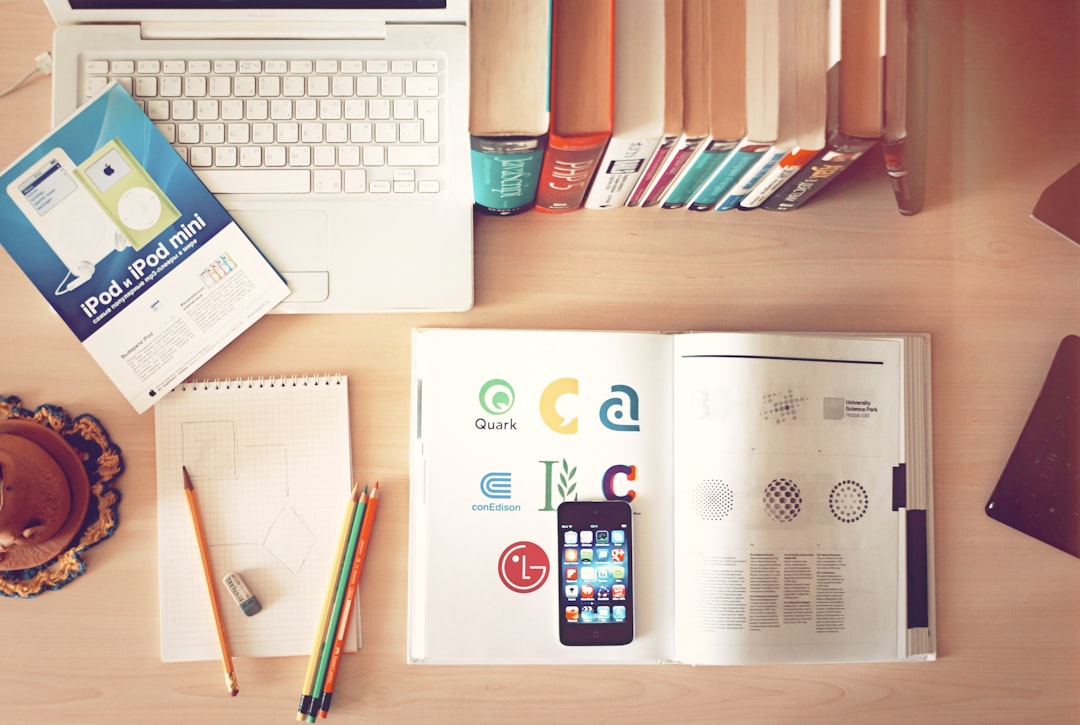
Canva incorporates machine learning to improve how designs are put together, making it simpler for people to create visually attractive graphics. This shows how artificial intelligence is becoming more important in optimizing design elements, enabling both beginners and seasoned designers to achieve polished results. Canva's strategy underscores the key idea of combining visual elements in a meaningful way, which is essential for effective communication within graphic design. As these AI-driven design tools mature, they bring into focus the need to consider how much automation should be used versus human creativity in the design process. With the increasing reliance on AI assistance, it's crucial to critically examine how these technologies are impacting design techniques and standards.
Canva uses machine learning to help people make better-looking designs. It suggests design choices quickly, saving a lot of time in the initial stages of creating a design. They're trying to get a sense of what kinds of design elements people like by watching how users interact with the platform. This lets them suggest design trends that are gaining popularity. One interesting feature is the ability to change a design in real-time. If you make a small change to the color or layout, the whole design updates instantly, which helps with making decisions faster. It's not just about design rules though, there's an attempt to weave in psychology and marketing principles too. The goal is to nudge designers to make choices that might make a viewer feel a certain way, which goes beyond just visual appeal.
It also tries to take care of things that might be difficult for new designers. It uses machine learning to make sure elements like colors and fonts work together well, adhering to design best practices. Canva can look at images that have been uploaded and suggest elements that go well with them. This is an attempt to keep a cohesive look for a person's style, even if they don't have a lot of design expertise. They've also tried to make the design process adaptable to different types of output. It can change existing templates to fit different platforms like social media or presentations, eliminating extra work.
They are looking at how people with visual issues interact with their designs and suggest ways to improve the inclusivity of design choices. It is worth noting that the system learns over time by seeing what users interact with the most and uses this knowledge to improve its design suggestions in the future. This data also helps in A/B testing for users so they can check out different design versions and get some real-world feedback on their ideas. While it's interesting, the heavy reliance on user data raises a few points about privacy and how these machine learning models are designed. There's also the potential for these systems to limit creative exploration because they are focused on the popular or mainstream styles at a given time. It'll be interesting to see how these types of tools will develop over the coming years.
7 Underrated Free Graphic Design Classes for AI Enthusiasts in 2024 - Alison's Neural Network-Driven Color Theory Class
Alison's Neural Network-Driven Color Theory class presents a fresh perspective on a foundational design principle: color theory. This free course uses artificial intelligence and neural networks to teach the subject, appealing to graphic designers and anyone eager to explore AI's role in their creative practices. It's a welcome addition to the growing trend of integrating AI into design education, particularly in freely accessible courses which are becoming more popular this year.
The class focuses on applying neural networks to comprehend the intricacies of color, which can enrich both creative expression and practical design. While catering to those who want to enhance their conventional graphic design skills, it also provides a platform to delve into the modern methods fueled by AI. The flexible, self-paced structure makes it easy to accommodate various learning styles and schedules. By blending established color theory with advanced AI techniques, this course offers valuable insights for those navigating the exciting intersection of technology and design. It's a testament to the expanding role of AI in design education and an interesting example of how traditional skills can be enhanced by modern technology.
Alison's Neural Network-Driven Color Theory class is a free online course aimed at graphic designers and anyone interested in using AI in their design work. It's part of a larger trend where AI and machine learning are becoming more important in creative fields.
The class takes a unique approach, teaching color theory through the lens of neural networks and AI. It's designed to help people improve their skills in both traditional and AI-driven design techniques. One fascinating aspect is how it delves into color psychology, exploring how different color combinations influence emotions and create specific feelings in viewers. It also utilizes generative color algorithms, which are tools powered by neural networks that can automatically create harmonious color palettes. This can be a powerful way for students to explore new and innovative design options without solely relying on established color theory.
What's interesting is the immediate feedback learners get. As they experiment with different color choices, they see the results of those choices in real-time. This immediate visual feedback can be very useful for understanding how different colors interact within a design. The course also stresses the importance of making decisions based on data. Students learn how to analyze color usage in different demographic groups, which is important for designing for a specific audience. And it's not just about making designs look good. It also covers the important topic of color accessibility, teaching designers about things like color blindness and how to create designs that are usable for everyone.
It's also worth noting that this course isn't just about graphic design. It connects color theory to areas like marketing and branding, exploring how color choices can impact brand identity and consumer behavior. The historical context of color theory is also explored, which helps students understand its evolution from the perspectives of artists and thinkers to its current applications. Alison's class uses interactive modules to make the material easier to grasp. This, along with access to simulations of neural networks related to color, makes it easier to understand some of the more complex aspects of AI-driven color analysis. The class also has opportunities for collaborative projects which mimic real-world design challenges. This social aspect helps students apply their color theory knowledge in a more practical and realistic setting.
Given the growing interest in AI among graphic designers, courses like this will likely become even more important in the years to come. As the use of AI in design continues to increase, this kind of education will be valuable in understanding how these technologies are shaping the future of graphic design.
7 Underrated Free Graphic Design Classes for AI Enthusiasts in 2024 - Dribbble's Generative Art and Design Workshop
Dribbble's Generative Art and Design Workshop is a platform that blends generative art and design principles. It gives designers a space to play around with AI-powered design tools, helping them come up with new and innovative ideas for their projects. This workshop is unique in its focus on practical skills, encouraging participants to experiment and develop distinct visual styles. The quick changes in AI technology are interesting but also prompt questions about how AI affects the ideas of creative expression and originality in design. This workshop is good for designers who want to add AI to their design processes.
Dribbble's Generative Art and Design Workshop delves into the world of creating visuals through algorithms, highlighting the connection between math and art. It emphasizes the use of fractals, which rely on simple algorithms to produce extremely complex designs. This shows how mathematics can be used to create beautiful patterns. You also learn about the role of machine learning in generative design, how algorithms can adapt based on user input and preferences. The process of creation becomes more fluid and responsive.
Tools commonly used in generative art, like Perlin noise, are also part of the workshop. Perlin noise creates a more natural-looking randomness, making generative designs seem more organic and visually interesting. This section of the workshop touches on chaos theory and how a bit of unpredictability can lead to unique visual outcomes, something that's typically not part of traditional art.
The workshop focuses on practical experience through coding. Using tools like Processing or p5.js, you can change design elements in real time. This interactive approach sets it apart from traditional graphic design courses, which often stick to static tools. A really interesting discussion in this workshop is the question of authorship in generative art. Since the art is made by algorithms, there's a discussion on who owns the final image, the programmer or the code itself.
The workshop explores the relationship between data and visual representation. Data visualization is covered, looking at how we can make complicated information easy to understand by making it visually appealing. The concepts of symmetry and tessellation are also examined within the generative art context. This shows the math behind why certain shapes and patterns work well together.
Collaborative projects are also a part of the workshop. This simulates real-world situations where designers often need to work in groups. This element of the workshop highlights the importance of communication and flexibility, which are important skills in today's design field. It's also interesting that the workshop emphasizes using basic programming to create generative art. This opens the door for more people to get involved with this type of art, even if they don't consider themselves traditional artists. This makes it a more inclusive area of art and design.
While it's certainly a unique offering, there are some things that could be explored in more depth, for example, the ethics of AI and how generative art tools are developed. It will be interesting to see how Dribbble's workshop develops over time.
7 Underrated Free Graphic Design Classes for AI Enthusiasts in 2024 - Adobe's AI Tools for Graphic Designers Masterclass
Adobe's AI Tools for Graphic Designers Masterclass focuses on Adobe Firefly, a generative AI system meant to help graphic designers. It's designed to show you how to use Firefly to make new designs, especially through text prompts to create different image styles and unique text effects. While it introduces cutting-edge tools, it also makes you consider how much designers should rely on AI versus their own design instincts. It's a good way for designers to learn about how AI is changing graphic design and explore the advantages and downsides of using these tools in their work. Essentially, it's a chance to learn the ins and outs of using AI in a way that blends with traditional graphic design.
Adobe's suite of AI-powered tools, particularly Firefly, is making waves in the graphic design world, offering a masterclass in how artificial intelligence can augment the creative process. Firefly, built upon the Adobe Sensei platform, goes beyond just creating images from text prompts. It allows graphic designers to experiment with a wider array of design possibilities, quickly generate novel text effects, and tackle creative blocks faster. This technology is altering how designers work by accelerating the ideation phase of a project and automating common tasks.
The integration of AI-driven features into Photoshop and Illustrator, and now, other Adobe CC apps, is reshaping how graphic design is done. These tools can automatically suggest fonts based on trends and cultural nuances, leading to more effective communication in designs. They can even analyze an image and offer matching color palettes, factoring in the psychological and cultural associations with color, making designs more likely to resonate with specific audiences.
Beyond basic image manipulation, Adobe's AI is capable of generating motion graphics from existing static designs, which opens doors for designers without extensive animation experience to add more movement to their projects. It's even moving towards voice commands, which is interesting from a user interface perspective. These AI tools aren't just about speeding things up, they are also attempting to forecast future design trends by studying historical designs.
The introduction of real-time collaboration within Adobe's AI tools also hints at a future where designers will work seamlessly on a project, with the AI assisting in maintaining visual consistency across contributions. Interestingly, there's an increased focus on designing for accessibility too. Adobe's AI can scan designs to make sure they meet specific guidelines for color contrast and readability, helping designers make their work more accessible to a wider group of users.
What's particularly insightful is the way Adobe's AI system is built to continuously learn. By analyzing how users interact with the tools and the kind of designs they produce, it constantly improves, offering better design suggestions over time. This continuous development aspect of these AI tools is vital to observe and analyze further. It'll be interesting to see how they refine their suggestions and tools based on this interaction data, especially considering the role of AI within a human creative workflow. While this evolution shows great potential, it also raises certain questions about the role of human creativity and the artistic vision within a design process that's increasingly reliant on AI assistance.
7 Underrated Free Graphic Design Classes for AI Enthusiasts in 2024 - Google's Machine Learning for Creative Professionals
Google's initiative, "Machine Learning for Creative Professionals," aims to blend conventional design with the potential of artificial intelligence. It provides free online resources, such as "AI Essentials" and a program specifically for artists, to help creatives gain a foundation in AI skills and methods. These offerings focus on hands-on learning, allowing people to explore how machine learning can boost their creativity and optimize design workflows. Yet, as designers lean more on AI-powered tools, it's important to carefully think about how this technology affects their originality and whether relying on AI too heavily could lessen the uniqueness of individual design styles. This program highlights the evolving link between AI and design, urging professionals to embrace the changes technology is making within their field.
Google's efforts in machine learning for creative professionals are quite interesting, blending art and technology in ways we haven't seen before. One aspect that stands out is how they're working with artists and designers to train their AI models. It seems like they've recognized that training these models solely on generic datasets might miss the subtleties of design thinking. By incorporating artistic input, they aim to make the AI better understand the creative process.
It's also fascinating how their tools use real-time user data to refine their design suggestions. It's like the AI learns from our preferences and adapts to how we use their tools, which could make for some very personalized design experiences. And it's not just about visuals, they're pulling in fields like psychology and art history to inform how they design and recommend elements. It's a very holistic approach, going beyond the typical technical aspects of machine learning.
Interestingly, the tools seem to be able to evaluate designs against accepted aesthetic principles like balance and harmony. This is something I've not seen widely explored before, using AI to kind of analyze the design from an art theoretical standpoint. They're also leveraging a huge amount of design data to identify what has worked well in various fields and using that to guide their suggestions. It's moving beyond subjective design opinions and towards data-driven design insights.
Beyond simply responding to design choices, Google's tools are quite capable of generative design, suggesting options that go beyond what we might traditionally expect. This is where we see potential for some truly novel design outputs. I think it also helps push the boundaries of creativity in design by giving us new ideas. In addition, the tools seem to have been developed with accessibility in mind, which is crucial in design. This is a big plus, promoting better inclusivity and a wider audience reach for the designs created.
By studying user behavior on a massive scale, they can gain insights into the kinds of things that resonate with audiences. It's definitely a double-edged sword though. As AI becomes a greater force in design, it highlights the importance of human creativity and emotion, especially in areas like branding where design is more than just visual aesthetics. The platform highlights this concern and pushes for transparency, fostering conversations about ethical implications of AI design. I think this area is going to be critical as we continue to explore the boundaries of machine learning in creative fields. It's an interesting ethical question how we reconcile human creativity with algorithmic output.
Overall, I find the Google platform quite intriguing, and it's a great example of how machine learning can support and enhance the creative process. There are still questions about where human intuition fits into the process, as it always is with new technology. As machine learning continues to develop, I suspect these tools will become even more refined and complex. It will be interesting to observe how they evolve and their impact on the future of design.
7 Underrated Free Graphic Design Classes for AI Enthusiasts in 2024 - Udacity's Deep Learning for Visual Design Nanodegree
Udacity's Deep Learning for Visual Design Nanodegree delves into how deep learning can improve design processes. It covers core topics like computer vision and natural language processing that are fundamental to the field. Although the Nanodegree includes valuable components like project reviews and a structured learning path, it carries a monthly fee of $249. If you're looking for a free learning option, there are several individual courses from the Nanodegree available at no cost. However, these free components lack the cohesive guidance and support of the full program. Feedback from students highlights the clarity and structure of the Nanodegree, making deep learning approachable for various levels of experience. Nonetheless, the price tag may present a barrier for some learners, especially given the availability of free graphic design resources online.
Udacity's Deep Learning for Visual Design Nanodegree offers a deep dive into the intersection of deep learning and design, which is increasingly becoming important in the tech industry. It's positioned as a more comprehensive learning path compared to free online courses, although some of its core content can be accessed for free. While it's considered pricey compared to other platforms at $249 a month, it includes features like project reviews and career guidance which other free options usually lack. Interestingly, reviews suggest that the program's structure is easier to grasp for those with a programming background, indicating a thoughtfully organized learning path.
The Nanodegree delves into a variety of relevant AI areas like computer vision and natural language processing alongside core deep learning concepts. This breadth makes it beneficial for those wanting a more well-rounded AI background as they apply it to design. Students seem to value the hands-on practice and active discussion fostered in the program, a plus for people who prefer a more interactive learning experience than traditional classes. Many report coming away with a strong foundation in deep learning principles that has benefited them in both their jobs and studies. This credentialing process is worth considering as it reflects the completion of specific course goals and is issued by Udacity.
This program highlights the trend of incorporating data analysis into design, making sure that designs appeal to target audiences and effectively convey messages. Students learn how to evaluate user data and apply design tweaks that improve engagement and the aesthetic experience. They'll also come into contact with AI tools that are changing the graphic design field, such as tools for generating images or creating unique text effects. Udacity has designed the program with industry partners, which is reflected in the content's relevance and alignment with current design practices.
The curriculum also includes modules for building accessible designs, considering users with visual impairments when crafting layouts and choosing color palettes. This is a crucial aspect of design that is often not given enough attention in conventional courses. This program also focuses on an iterative design process, where students receive feedback and make adjustments to improve their projects. The Nanodegree provides a platform for building a solid portfolio across a variety of design disciplines, from marketing and branding to designing UI components. Moreover, the learning environment fosters a sense of community, where students can share their work and get feedback. This interaction, along with the career services offered by Udacity, differentiates this Nanodegree from many other programs. It seems to be focused on creating opportunities for learners to transition into jobs within tech-focused design industries.
More Posts from aitutorialmaker.com:
- →The Neuroscience of Effective Communication How Our Brains Process Information
- →7 Key Components of Effective Wholesale Real Estate Courses in 2024
- →Analyzing Mammoth Interactive's AI Integration in Game Development Education A Data-Driven Review of Their 2024 Course Updates
- →7 Essential Color Theory Concepts for Beginner Painters in 2024
- →7 Data-Driven Strategies for Effective Language Learning in Enterprise AI Contexts
- →How Enterprise AI Models Can Leverage Google Sheets' Free Training Data for Machine Learning Applications



