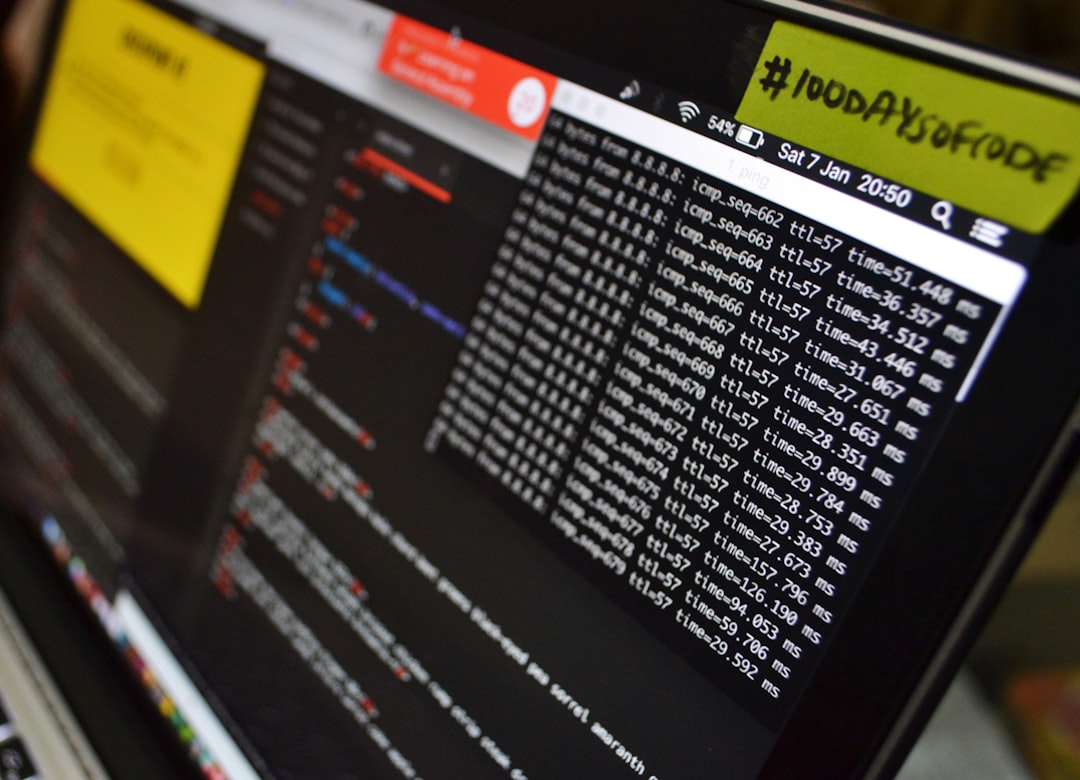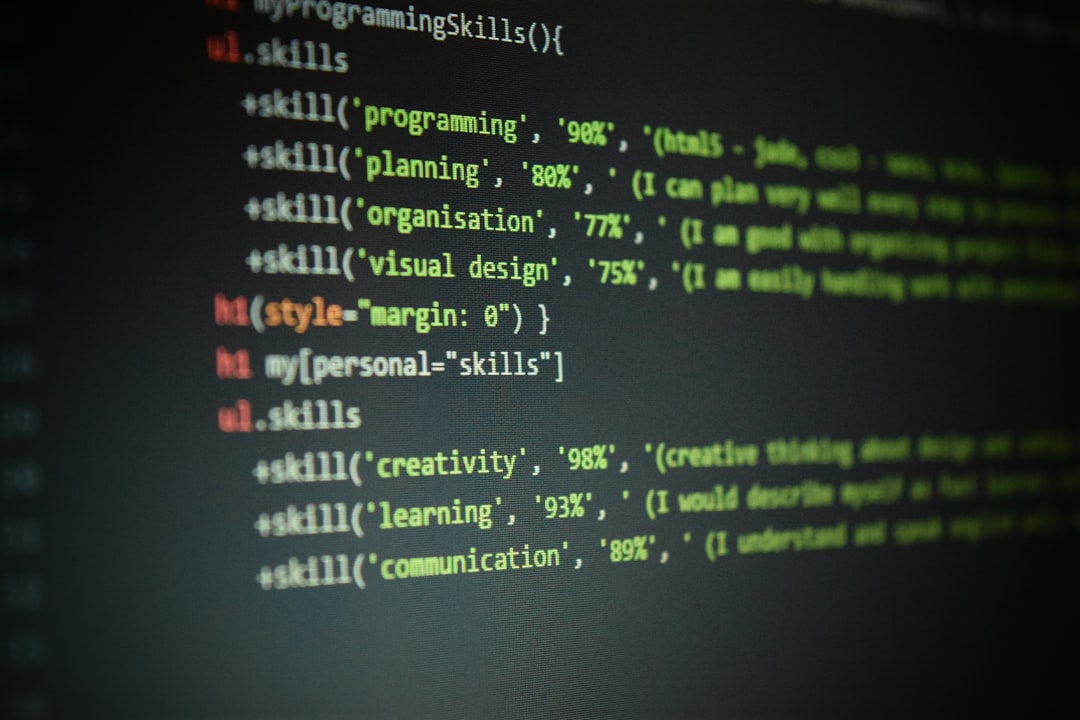Mastering Bash If-Else Statements 7 Essential Tips for Efficient Script Branching
Mastering Bash If-Else Statements 7 Essential Tips for Efficient Script Branching - Understanding the basic structure of Bash if-else statements
Understanding how Bash if-else statements are built is a fundamental skill for anyone writing Bash scripts. The core structure revolves around the keywords `if`, `then`, `else`, and `fi`. `fi` marks the end of the conditional block, indicating where the if statement concludes. This basic framework lets your script make decisions based on whether a condition is true or false, directing the execution flow accordingly. You can extend this basic structure using the `elif` keyword. This enables a sequence of conditional checks, essentially creating a chain of "else if" scenarios, offering more granular control over script execution based on multiple possible outcomes. For more intricate logic, Bash permits the use of nested if-else statements, where one if-else structure can reside within another. This provides flexibility for building intricate decision-making processes within your scripts, allowing for sophisticated conditional execution. It's vital to remember that comparing values in conditional statements is done with operators like `-eq` for equality and `-lt` for less than. This ensures your conditions are evaluated accurately, ultimately contributing to scripts that are both robust and precise.
At the core of Bash's conditional logic lies the `if-else` statement, a fundamental construct that guides the execution of a script based on specified conditions. This structure is built upon the keywords `if`, `then`, `else`, and `fi`, which signals the end of the conditional block. It acts as a decision-making tool, allowing engineers to selectively execute code segments when certain circumstances are met.
The `elif` keyword, which is short for "else if," extends the functionality of the `if-else` statement. This permits multiple conditions to be evaluated in a sequential manner. The code blocks associated with each condition are executed only if the corresponding condition is true, facilitating more complex logic flows compared to just a simple true/false decision.
The basic `if` statement represents the most simplified form of the conditional structure. It provides a pathway for executing code only when a condition evaluates to true. Notably, its design does not necessitate an `else` branch. This simplicity can be beneficial for scenarios where a specific action is required only under certain circumstances, without requiring an alternate action.
Furthermore, Bash offers the ability to embed if-else statements within other if-else statements. This nesting capability opens up avenues for constructing intricate decision trees and workflows, capable of managing multifaceted logic. This can become rather complex rather quickly. It is something to watch carefully when writing scripts.
The process of comparison within these conditional statements relies on operators like `-eq` (equality), `-ne` (inequality), `-lt` (less than), and `-gt` (greater than). These help evaluate numeric or string based values, making comparisons a crucial aspect of directing execution.
In situations where a script needs to address multiple conditions based on the value of a variable, the `case` statement offers a versatile alternative to complex nested `if-else` statements. This construct simplifies script logic by comparing a variable against a predefined set of patterns, making for more streamlined decision making compared to complex branches.
While `if-else` structures are powerful for controlling flow, integrating them with other control flow constructs like loops and functions can optimize scripting efficiency. These combined approaches can significantly enhance the modularity and clarity of the scripts, making them more readily maintainable.
The ability to embed comments, using the `#` symbol, adds another dimension to Bash scripting. Comments serve to elucidate script logic and guide other developers or even yourself when revisiting the code in the future. This is especially crucial in complex or convoluted if-else branches.
The impact of code formatting is an often overlooked aspect that significantly impacts script readability. Consistent indentation and proper use of whitespace can remarkably enhance the readability and maintainability of Bash scripts. This aspect becomes increasingly critical in scripts with deeply nested `if-else` conditions.
It is crucial to design robust scripts with comprehensive error handling mechanisms. Using conditional statements to rigorously verify inputs and to provide informative feedback to users in cases of unexpected or invalid data can substantially improve user experience and script resilience. Conditional statements are critical for avoiding any bad surprises in a script and to manage and deal with error conditions that might pop up.
Mastering Bash If-Else Statements 7 Essential Tips for Efficient Script Branching - Exploring common conditional operators for effective branching
When crafting effective branching logic in Bash, a strong grasp of common conditional operators is crucial. These operators, like `-eq` (equal to), `-ne` (not equal to), `-lt` (less than), and `-gt` (greater than), provide the tools for accurately comparing both numerical and string values within your scripts. By thoughtfully selecting and employing these operators, you can create cleaner, more readable code that effectively manages the different branches of your script's execution path. You can choose between using standard `if-else` structures for simpler situations or employ the `case` statement when more intricate pattern-matching is required. Understanding how to make these choices will ultimately lead to scripts that are easier to manage and maintain in the long run. Effective use of conditional operators is a cornerstone of writing well-structured and robust Bash scripts.
1. Bash's conditional operators, like `-eq` for equality, behave differently than operators in other languages. This can trip up developers used to `=` or `!=`, making it crucial to understand Bash's unique syntax.
2. It's noteworthy that Bash differentiates between string and numeric comparisons, using specific operators for each. This can lead to unexpected results if the type of the variable isn't understood correctly, making it essential to consider context.
3. The depth of nested `if-else` statements can quickly become complex and difficult to follow. This complexity can easily introduce bugs if not managed carefully, highlighting the importance of clear logic and documentation.
4. While straightforward in many cases, string comparisons in Bash can surprisingly impact performance. Using suboptimal operators when handling large datasets could significantly slow down a script. It's worth thinking about the cost of different operators in these situations.
5. Understanding how short-circuit evaluation works with `&&` is key—if the first condition is false, the second part won't be evaluated. While helpful for optimizations, this can lead to errors if not considered carefully.
6. A less obvious aspect is that `if-else` statements allow for exiting a script early using exit statuses. This can significantly simplify script execution when specific conditions are met, particularly in longer scripts where premature termination is necessary.
7. While Bash functions can use conditional branching, the `return` statement's behavior can be a surprise. Its scope is locally confined within the function, unlike traditional returns in many languages.
8. When mixing numeric comparisons and logical operators like `&&` and `||`, the order of operations can lead to unexpected outputs. Operator precedence, often overlooked, becomes critical for correct logic in intricate branching scenarios.
9. The power of parameter expansion within conditional statements, like using `-z` to check for empty variables, often gets underestimated. This capability provides a level of flexibility in simplifying decision-making processes in Bash scripts.
10. Bash's unique conditional syntax, with its focus on spaces and keywords, can be confusing for developers accustomed to different scripting languages. Failing to follow this syntax leads to error messages that might be challenging to decipher for someone new to Bash.
Mastering Bash If-Else Statements 7 Essential Tips for Efficient Script Branching - Implementing nested if-else statements for complex decision trees
When your Bash scripts need to handle intricate decision-making, nested if-else statements provide a way to build complex decision trees. This approach lets you layer multiple conditional checks, allowing scripts to respond to a wider range of scenarios. Essentially, you can create a hierarchy of decisions, where the outcome of one condition influences the next. While this capability offers greater control over your scripts, excessive nesting can make the logic challenging to follow. The deeper you nest, the more potential there is for hidden bugs and difficulty in understanding the intended path. Keeping your scripts readable is important so consider ways to simplify your logic if your structures get too deep. Sometimes, the `case` statement might be a better alternative for certain situations. While nested `if-else` structures can solve complex problems, you need to balance their power with maintaining a clear and understandable script that is easy to maintain. The right balance of branching depth and readability is crucial for effective script creation.
Nested `if-else` statements in Bash offer the ability to create intricate decision trees within scripts. While this capability is powerful for handling complex scenarios, it's also a potential source of headaches. As the depth of nesting increases, understanding the flow of execution becomes increasingly challenging. Each added layer multiplies the number of possible execution pathways, making it harder to debug and maintain the script over time.
This increased complexity can impact the readability of your code, making it difficult for others, and even yourself in the future, to follow the decision-making logic. Carefully constructed comments and consistent formatting can help mitigate this, but it's a challenge to manage.
Interestingly, nested `if-else` structures can sometimes mimic a callback mechanism in other languages. Each level of nesting acts as a stage in a sequence of logical checks, potentially leading to a more elaborate chain reaction. However, this approach can quickly get out of hand if not carefully managed.
Keeping track of the script's state, or the current set of conditions, can become a puzzle. The more nested layers you have, the more conditions need to be considered for each branch of the script, and the easier it is to make mistakes that cause unexpected behavior.
The execution speed of your scripts can also suffer from deep nesting. Each condition in your nested statement adds time to the execution, potentially introducing performance issues, especially in scripts that process large volumes of data.
One approach to potentially simplify your scripts is to use “guard clauses” instead of embedding `if-else` statements within each other. This approach involves checking for errors or edge cases upfront and quickly exiting the function or script if they're detected. It can often prevent deeply nested structures from becoming a problem in the first place.
You also have to be very careful not to introduce “logic bombs” when designing complex decision trees. A logic bomb can be a path in the code that is never reachable. It’s easy to miss such errors, especially when nesting gets complex. Carefully testing your script, and reviewing your logic, will help minimize these unexpected issues.
When debugging nested `if-else` scripts, the error messages you see might not always be particularly informative. It can be difficult to pinpoint the exact condition that caused the error in a complicated, deeply nested structure, which can sometimes force engineers to add additional logging into the script to trace exactly what happened.
Each branch of a nested `if-else` statement can have a different exit status. While powerful, this capability can be easily misused if not fully understood. Care needs to be taken to ensure that any unintended issues are prevented.
There are a few good practices you can employ when creating nested `if-else` structures to manage this complexity. Limiting the depth of nesting, using descriptive variable names, and adhering to a consistent coding style can make it much easier to modify the script in the future. These best practices can make life a lot easier for those who will come after you.
Mastering Bash If-Else Statements 7 Essential Tips for Efficient Script Branching - Utilizing elif for multiple condition checks in a single block
Bash scripting often requires evaluating multiple conditions to determine the appropriate course of action. While basic `if-else` structures handle simple true/false scenarios, they fall short when faced with more complex decision-making. This is where the `elif` (else if) statement shines. It lets you string together a series of conditional checks within a single `if` block, creating a streamlined approach for managing multiple possible outcomes. Essentially, `elif` expands the basic `if-else` structure, enabling your script to react more intelligently based on a wider range of input values or states.
The `elif` keyword acts as a bridge between the initial `if` condition and the final `else` condition. This approach provides a more organized way to handle varied situations compared to a series of separate `if` statements. Adding logical operators like `AND` (`&&`) and `OR` (`||`) gives you even more power to craft sophisticated conditionals that combine multiple criteria. However, it's crucial to keep the script readable and easy to follow. Indentation and clear comments are essential to prevent confusion as your scripts become more complex, especially if you are dealing with a large number of conditions. While `elif` greatly simplifies conditional checks in Bash scripts, it requires careful thought to ensure the logic is easily followed, particularly when multiple conditions are involved.
The `elif` statement in Bash provides a more elegant way to handle multiple conditional checks within a single `if` block, compared to deeply nested `if` statements. It improves readability by creating a more linear flow of logic, making the script easier to understand and maintain. This simplification also makes debugging simpler, as you can more readily pinpoint the specific condition that triggers a particular section of code.
Bash's `elif` structure works by evaluating conditions sequentially, from top to bottom. As soon as a true condition is encountered, the corresponding code block executes, and the rest of the `elif` chain is skipped. This "short-circuiting" behavior can optimize script performance by reducing the number of conditions that need to be checked.
While `elif` simplifies logic, it also introduces the potential for complexity. You can combine multiple conditions within each `elif` using logical operators like `&&` (AND) and `||` (OR). However, when combining multiple criteria, it becomes important to be aware of the order of operations (operator precedence), as it can easily lead to unintended consequences.
When your scripts need to evaluate multiple, mutually exclusive conditions, `elif` often offers a more concise solution than using a string of individual `if` statements. Without `elif`, dealing with several exclusive conditions often leads to code duplication and becomes rather difficult to read. It's important to recognize that the elegance of `elif` is primarily visible when handling a set of exclusive checks.
However, overusing `elif` can also hinder clarity. An excessively long `elif` chain with many conditions can become quite complex, making it difficult for both the original writer and future readers to understand the logic. Finding the sweet spot between the benefits of `elif` and the potential for confusion due to complexity is an ongoing task for any script engineer.
It's also possible to nest an `if` statement within an `elif` block. While this technique can be useful for certain situations, it can add another layer of complexity to your control flow and should be approached with caution. It can be very helpful to know that both options are available to manage logic flow.
It's important to be mindful of variable scopes across different `elif` branches. Variables defined within one branch might not be accessible in subsequent branches if not explicitly managed. Failing to track this variable state can lead to unexpected behavior and make debugging quite frustrating.
The use of `elif` can make it easier to manage error handling within your scripts. Each `elif` can be designed to handle a specific type of error or input, leading to more robust and resilient scripts. A better ability to handle exceptions is one of the key benefits of using `elif`.
The inclusion of `elif` changes the behavior of a script's exit status. Each branch of an `elif` chain can have a unique exit status. While this feature offers a degree of flexibility, it's crucial to be aware of how it impacts your scripts and to document these status codes carefully.
When designing a script that utilizes `elif`, it's advantageous to consider all potential conditions beforehand. By preemptively thinking about all possibilities, you can design a more efficient and robust branching structure, minimizing the risk of overlooked scenarios and redundant checks.
Mastering Bash If-Else Statements 7 Essential Tips for Efficient Script Branching - Optimizing one-liner if-else statements for quick shell testing
Bash's ability to handle `if-else` logic within a single line provides a powerful tool for quick shell testing and scripting efficiency. The basic structure, `if [ condition ]; then command1; else command2; fi`, compresses traditional multiline statements into a compact and readable format. This streamlined approach makes scripts cleaner and easier to understand, particularly when dealing with simple conditional logic. Using one-liners for quick tests within the shell can be remarkably helpful, especially when experimenting or creating temporary scripts. For optimal performance, keeping the conditions simple and using logical operators is recommended. However, it's crucial to avoid overly complex one-liners, as this can significantly impact readability and increase the risk of introducing hard-to-find errors. Striking a balance between compactness and clarity is key for effective use of single-line `if-else` statements.
Bash offers a concise way to write conditional statements using one-line `if-else` structures. This can noticeably speed up script execution, especially when dealing with frequent execution or large data sets, as it minimizes code and associated overhead during conditional checks. One valuable optimization technique is short-circuit evaluation. By using operators like `&&`, if the first part of the condition is false, the second part is bypassed entirely, saving processing time.
However, while one-liners simplify simple conditional checks and enhance readability, overdoing them can backfire. Complicated conditions crammed into a single line can become a tangled web of logic that is hard to decipher. It's important to strike a balance between brevity and clarity. Using command substitution can also make your scripts more efficient. For example, an `if` statement coupled with a command can reduce code and improve clarity for a variety of checks.
It's important to acknowledge that one-liners, while useful, do come with drawbacks. The potential for introducing difficult-to-debug errors increases as the complexity of the conditions increases. A seemingly harmless typo can snowball into larger script issues. Similarly, readability can quickly deteriorate as logical checks and complexity pile up. Striking the right balance between conciseness and maintainability becomes crucial for collaboration and future maintenance.
One-liners can also pose challenges for teamwork. Without insightful comments, developers can struggle to understand the intentions of a script. This can lead to confusion and, potentially, improper use of the code. Employing logical operators like `&&` and `||` can allow for multiple commands and actions based on conditions, leading to flexible and powerful scripting. However, the order of operations (operator precedence) can be confusing for new Bash users.
One often overlooked aspect is Bash's built-in error handling capabilities within one-liners. Incorporating error checks directly into the conditional statement can help prevent issues earlier in the execution flow. This is particularly useful in more complex scripts.
Interestingly, you can even use comments directly within one-liners. This helps make your logic clearer without cluttering the code with multi-line statements. It makes debugging and future modifications quicker and easier. Understanding and using these techniques can contribute to writing more efficient and maintainable Bash scripts. While one-liners are a potent tool for streamlining scripts, careful consideration and balance are required to prevent unforeseen complications and ensure your scripts remain effective over time.
Mastering Bash If-Else Statements 7 Essential Tips for Efficient Script Branching - Leveraging case statements as alternatives to if-else constructs
When Bash scripts need to handle decisions based on a variable's value, the `case` statement can offer a cleaner and more efficient approach compared to intricate nested `if-else` blocks. `case` statements streamline logic by allowing you to match a variable against a set of predefined patterns, effectively eliminating the need for overly complex branching structures. Not only does this improve the clarity of your scripts, but it can also lead to better performance, particularly when dealing with a larger number of potential conditions.
The syntax of `case` statements supports features like pattern matching, which can be helpful when managing complex logical structures. You can, for example, easily handle wildcard characters and different variations of input values within a single `case` block, creating more streamlined decision making paths within a script.
While `if-else` is the workhorse for many situations, using the `case` statement effectively can reduce the overall complexity of a script and make the logic much easier to understand. In essence, mastering `case` statements in Bash complements your abilities with `if-else`, helping you to build robust and understandable code. This can be especially beneficial when working with other developers or when maintaining and debugging scripts after a period of time.
When crafting Bash scripts, especially those dealing with intricate decision-making processes, the `case` statement can often be a more elegant and efficient alternative to a long series of nested `if-else` structures. It's like having a more structured way of handling multiple conditions, enhancing the clarity of your script's logic.
First off, `case` statements offer a concise way to represent multiple conditions. Instead of having a tangled web of nested `if`s, you can see the various options and their corresponding actions in one block. This improves readability, making it easier for you or other developers to understand the decision-making flow.
Furthermore, the `case` statement excels at pattern matching. It allows you to compare a variable against multiple patterns using wildcards, offering more flexibility than straightforward equality checks in `if` statements. This is particularly helpful when dealing with user input or file name extensions.
Another aspect to consider is how `case` statements handle evaluation. Once a matching pattern is found, the corresponding block of code is executed, and the remaining patterns are ignored. This is akin to short-circuiting, which can optimize script execution in cases with many potential conditions.
The syntax itself also contributes to clarity and maintainability. When faced with multiple options sharing a common action, a `case` statement allows you to declare that action once, simplifying the overall script compared to repeating the same actions within several `if-else` branches.
Moreover, `case` statements handle errors more gracefully with their default case represented by the `*)` wildcard. This creates a dedicated location for handling scenarios that don't match any of the predefined patterns. It's cleaner than scattering error handling throughout multiple branches of an `if-else` structure.
While `if-else` is often favored for numeric comparisons, the `case` statement shines when it comes to string-based decisions and pattern matching. In many scenarios where you are dealing with strings, it's the more versatile choice.
In addition, each block within a `case` statement can be immediately terminated using the `break` command. This feature prevents execution from "falling through" to other blocks and keeps the code clear and organized.
It's interesting to note that although `case` statements don't natively support logical operators, they can be cleverly combined with other control flow mechanisms like loops and functions to handle sophisticated logical needs while preserving a clean structure.
From a performance perspective, it's often the case that `case` statements outperform their `if-else` counterparts, particularly when dealing with many string comparisons. This efficiency stems from their optimized pattern-matching approach, making them suitable for performance-critical scripts.
While the core `if-else` construct is an essential building block for conditional logic, exploring the benefits of `case` statements for complex decision scenarios can often lead to cleaner and more efficient Bash scripts. It's about understanding the unique capabilities of each control flow mechanism and knowing when to apply them effectively.
Mastering Bash If-Else Statements 7 Essential Tips for Efficient Script Branching - Applying best practices for readability and maintainability
Writing efficient and robust Bash scripts requires more than just getting the syntax right. To ensure your scripts are understandable and easy to maintain over time, you should embrace best practices for readability and maintainability. This means prioritizing clear and consistent formatting; proper indentation and the strategic use of whitespace go a long way in improving a script's clarity. Employing descriptive variable names, rather than cryptic abbreviations, makes the code's intent much more obvious. Adding comments to explain the logic behind your code blocks and branching structures is especially valuable, making it easier for others (and yourself) to comprehend what your script is doing. Furthermore, thoughtfully choosing the appropriate control flow structure—for example, favoring `case` statements when dealing with a series of conditions instead of overusing deeply nested `if-else` structures—will lead to scripts that are easier to read, debug, and extend. These practices might seem like small details, but in the long run they lead to scripts that are not only functional but also a pleasure to work with. This approach prevents headaches and frustration when you, or others, need to make changes to your code.
Applying best practices for readability and maintainability is crucial for Bash scripting, particularly when dealing with the complexity that can arise from using `if-else` statements. Well-structured code is easier to understand, debug, and maintain, leading to fewer errors and improved team collaboration. For instance, consistent formatting can significantly reduce debugging time, highlighting the importance of visual organization when working with conditional logic.
Furthermore, the inclusion of descriptive comments within your scripts can foster a more collaborative environment, making it easier for others (or even yourself, after some time has passed) to understand the flow of execution. This is particularly beneficial when you're dealing with deeply nested `if-else` statements or complicated branching structures. However, there's a fine line with complexity: excessively nested structures can hinder readability and increase the likelihood of introducing bugs. It's worth considering how far you go with nesting as a result.
Logical operators, especially when used to leverage short-circuit evaluation, can streamline scripts and yield performance enhancements. These performance enhancements are more prominent when dealing with a multitude of conditions. Following consistent indentation conventions and style guides also improves script comprehension, particularly for those less familiar with the code.
While `elif` statements excel at organizing multiple conditional checks, it's worth noting that excessive use can lead to cognitive overload. There is likely a limit to the number of `elif` statements that should be used at a time without creating a burden to the reader of the script. The `case` statement provides an intriguing alternative, demonstrating the benefits of pattern matching and minimizing conditional checks.
Simplicity and clarity in logic are always paramount. Complex conditional logic can often lead to more maintenance difficulties as it becomes harder to follow. And don't overlook the significance of properly configuring exit statuses in your conditional structures. Doing so can save considerable time when debugging and troubleshooting, as it allows the script engineer to identify the point of failure more quickly.
Finally, implementing comprehensive error handling using conditional checks is crucial for enhancing the reliability of your Bash scripts. By carefully validating inputs and handling unexpected situations, you can substantially decrease the chance of unexpected crashes and minimize disruptions to your script's operation. It is very important to always consider what could happen and design your script to deal with exceptions. These measures collectively contribute to robust and maintainable Bash scripts that are easier to debug, modify, and collaborate on over time.
More Posts from aitutorialmaker.com:
- →Mastering NumPy's Element-wise Maximum A Deep Dive into numpymaximum for Data Scientists
- →Unveiling the Intricacies of C's rand() Function Beyond Basic Pseudorandom Number Generation
- →Pivot-Weighted Averages in Enterprise AI Enhancing Data Analysis Precision
- →Unveiling macOS Hidden Files A Step-by-Step Guide for AI Developers in 2024
- →Mastering Cell Locking in Excel A Step-by-Step Guide to Absolute References
- →Extracting Filenames from Paths in Python A Comparative Analysis of ospath and pathlib Methods