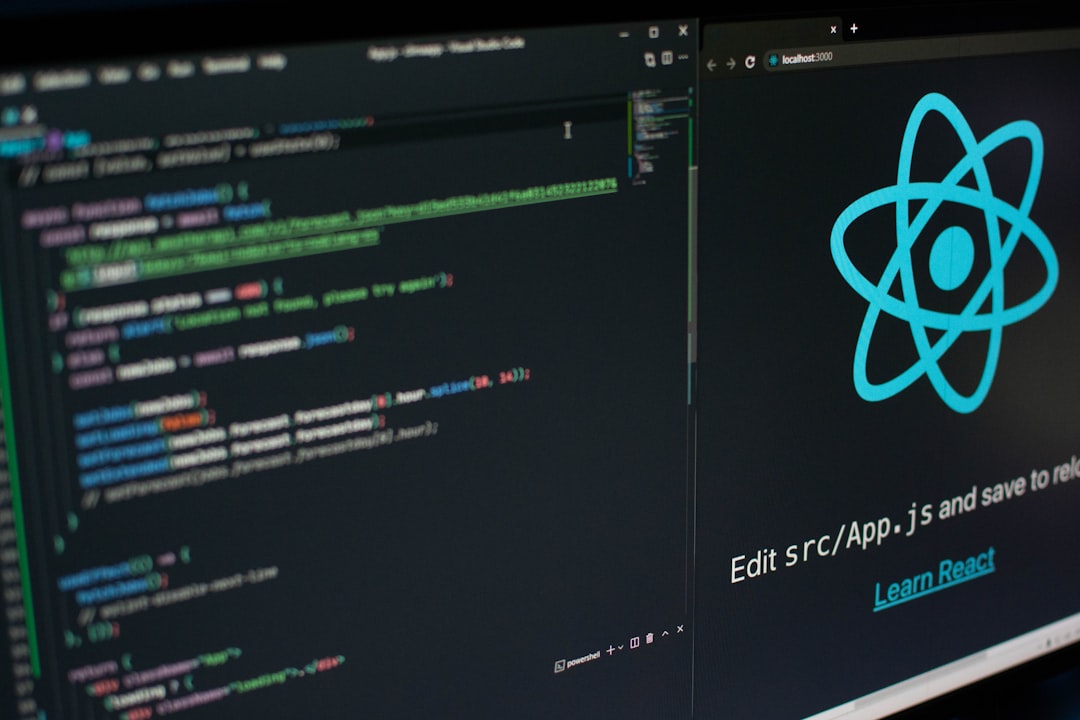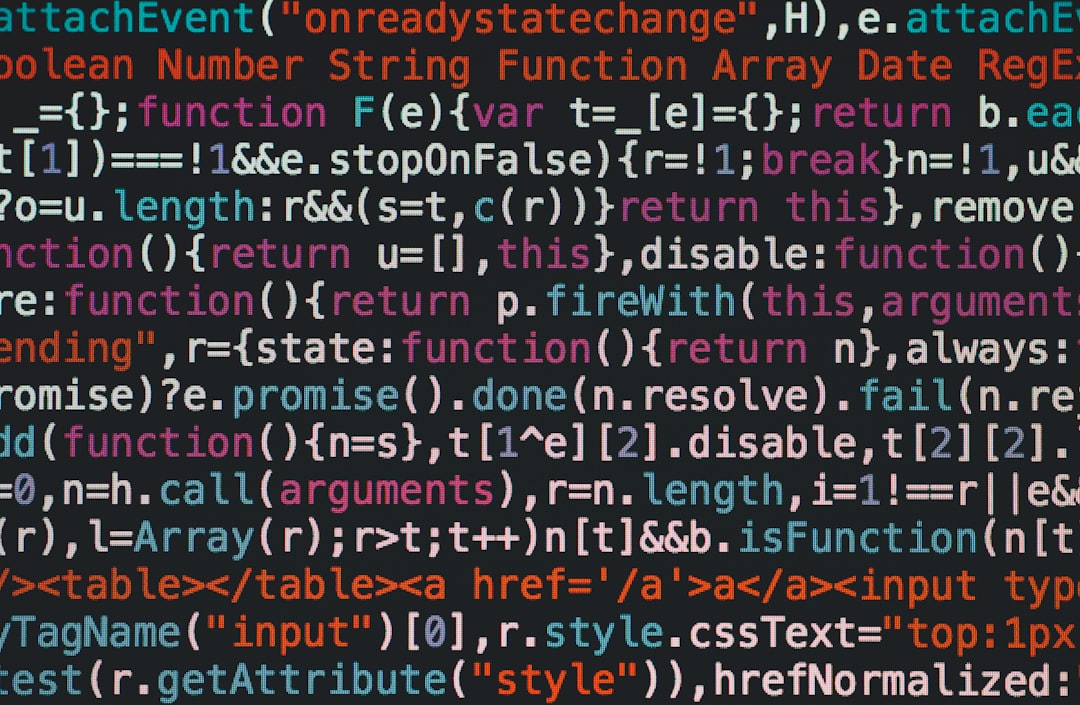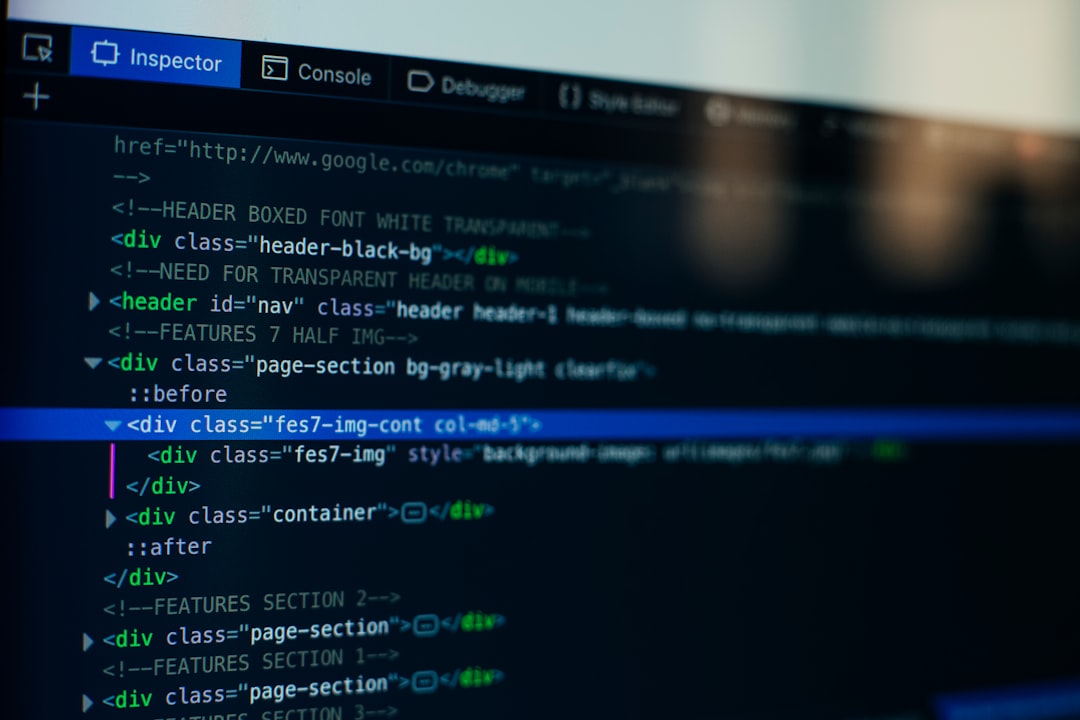Mastering Scanner Resource Management A Deep Dive into Closing Scanners in Java
Mastering Scanner Resource Management A Deep Dive into Closing Scanners in Java - Understanding the Importance of Scanner Closure in Java
Understanding the importance of closing scanners in Java is essential for building robust and efficient applications. While Java's garbage collection system handles memory management for most objects, it doesn't automatically close resources like scanners. Failing to close a Scanner can lead to problems like resource leaks and memory leaks, which can ultimately degrade the performance and stability of your program. This is especially important when the scanner is connected to an input source like `System.in`. Closing the scanner tied to `System.in` effectively shuts off the program's ability to receive further input, so careful consideration must be taken when choosing to close the scanner. Therefore, it's a crucial programming practice to always close scanners when you're done using them. This proactive approach helps ensure that the resources associated with the scanner are released promptly, preventing any potential issues with memory management or resource contention.
Closing a Scanner object might seem like a minor detail in Java, but it's crucial for efficient resource management. Imagine a Scanner as a temporary pipeline connecting your program to an input source, like a file or the standard input stream (System.in). This pipeline needs to be properly closed when you're done using it, just like you would close a valve on a real-world pipeline.
Why? Because leaving a Scanner open can lead to serious problems. Firstly, it prevents other parts of your program from accessing that input source, potentially causing unexpected behavior. Additionally, it can lead to resource leaks, where valuable system resources remain tied up, leading to performance degradation or even crashes, especially if you're working with many Scanners.
While the JVM's garbage collector handles memory cleanup, it doesn't automatically deal with external resources like file descriptors used by Scanners. These resources need to be explicitly closed, and failing to do so can lead to resource exhaustion.
Using the try-with-resources statement simplifies this process, ensuring that the Scanner is automatically closed when the statement ends. This is like setting a timer that automatically shuts off the valve when the job is done.
It's important to remember that closing a Scanner doesn't instantly free up all the memory associated with it. The JVM's garbage collection process still needs to manage the underlying buffers. This is like turning off the faucet but leaving the water in the pipes until the system decides to drain it.
Ultimately, proper Scanner closure is a core principle of resource management in Java. By consciously closing these objects, we contribute to the efficient and reliable operation of our programs.
Mastering Scanner Resource Management A Deep Dive into Closing Scanners in Java - The Role of the close Method in Scanner Management
The `close` method in Java's Scanner class is crucial for efficient resource management. It allows you to release resources tied to the Scanner, particularly when it's connected to external inputs like files or network streams. While the JVM's garbage collector handles memory, it doesn't automatically close Scanners, which can lead to resource leaks if not explicitly closed. If you've connected a Scanner to `System.in`, closing it effectively shuts off input for the entire program. This can lead to exceptions if you try to read input later, so you need to be careful when deciding to close the Scanner associated with standard input.
To avoid problems, it's recommended to use the try-with-resources statement. This automatically closes the Scanner at the end of the block, ensuring the resources are released properly. By following these practices, you can prevent resource leaks and keep your Java application running smoothly and efficiently.
The `close()` method of the `Scanner` class in Java plays a crucial role in resource management, ensuring efficient and reliable application execution. While Java's automatic garbage collection handles memory management, it doesn't automatically close resources like scanners. The consequences of not closing scanners are multifaceted and can severely impact the functionality and performance of an application.
Let's explore the implications of neglecting to close scanners:
- **Resource Contention**: If scanners remain open, it can hinder other parts of the program from accessing shared resources, leading to potential deadlocks where the program stalls indefinitely. This is particularly problematic in applications that heavily rely on I/O operations.
- **Input Stream Closure**: Closing a scanner tied to `System.in` disables the standard input stream for the entire program. This can cause unexpected program behavior if other parts of the code expect to read from the standard input.
- **Resource Exhaustion**: A scenario where scanners are continuously opened without closure can lead to resource exhaustion. Java imposes limits on file descriptors, and neglecting to close scanners can hinder the creation of new I/O streams.
- **Garbage Collector Limitations**: While the garbage collector cleans up memory effectively, it doesn't automatically release native resources like I/O streams, which are directly managed by the operating system. Therefore, manual closure of scanners is essential for managing these resources efficiently.
- **Exception Handling**: The absence of proper scanner closure can lead to exceptions being thrown during attempts to open or access other resources, making error handling complex and potentially crashing the application.
- **Performance Overhead**: The overhead of managing open scanners can accumulate, especially in applications demanding high I/O activity. By diligently closing scanners, we reduce this overhead, contributing to a more responsive application.
- **Memory Footprint**: Even after a scanner is closed, the memory it consumed remains until the garbage collector runs. This behavior can impact the memory footprint of applications, particularly in memory-constrained environments.
- **Automated Cleanup**: The `try-with-resources` statement automates resource management, closing scanners automatically when the statement finishes. This approach minimizes human error and promotes best practices in resource management.
- **System Resource Leak**: Failure to close scanners can result in a gradual depletion of system resources, ultimately affecting system stability, especially in long-running applications.
- **Best Practices Implementation**: Adhering to best practices in scanner management not only optimizes individual application performance but also improves developer efficiency by reducing debugging time related to resource mismanagement.
In essence, proper `Scanner` closure is a fundamental principle for efficient resource management in Java. Closing scanners proactively helps prevent potential issues, ensures application reliability, and contributes to the overall success of your development endeavors.
Mastering Scanner Resource Management A Deep Dive into Closing Scanners in Java - Considerations When Closing Scanners Wrapping System.in
When you work with scanners that are tied to `System.in`, closing them requires extra care. Closing such a scanner also closes the underlying input stream, which effectively shuts off standard input for the entire program. This can cause problems if your program later tries to read input. So, you should only close the scanner itself and not the `System.in` stream directly.
Keep in mind, once a scanner is closed, you shouldn't try to reuse it or close it again. If you're working with scanners shared between different threads, you need to handle them carefully to avoid problems with concurrency.
A good approach to managing scanners effectively is to have a central place in your code where you close them. This helps prevent confusion and ensures all resources are released properly.
Closing a Scanner connected to `System.in` effectively shuts down the program's ability to read any further input from the user, making it a critical decision point. While this might seem like a simple step, it has far-reaching consequences. The closure process doesn't instantly release all memory associated with the Scanner; the JVM still needs to handle cleanup, which can create a delay in resource recovery. Ignoring this aspect can lead to a critical problem – file descriptor exhaustion. Unix-like operating systems limit the number of open file descriptors per process, and neglecting to close Scanners can quickly reach this limit, halting further I/O operations.
This becomes even more complex in multithreaded environments, where open Scanners can interfere with each other's resource access, leading to unpredictable program behavior. It's important to remember that Scanners aren't just about handling user input from the console; they can work with different sources, like files, and proper closure directly impacts the reliability of reading from these sources. However, Scanner closure is not solely about resource management; it's vital for program integrity. Improperly closed Scanners can create inconsistencies in data processing, input validation, and overall program execution.
Moreover, Scanners have internal buffers that can retain data even after closure, creating a misleading picture of the memory footprint. This can lead to memory consumption issues if not addressed post-closure. The `try-with-resources` statement offers a convenient and effective way to handle Scanner closure, minimizing human error and promoting code clarity.
Proper resource management, including Scanner closure, directly influences application performance. Any resource contention or leaks can cascade, impacting throughput and responsiveness. The best practices surrounding Scanner management are interconnected with broader coding standards, promoting maintainability. Adopting these practices reduces debugging efforts related to resource mishandling, resulting in significantly better code quality.
Mastering Scanner Resource Management A Deep Dive into Closing Scanners in Java - Leveraging try-with-resources for Automatic Scanner Closure
The `try-with-resources` statement, introduced in Java 7, revolutionizes resource management by automatically closing resources like `Scanner` objects when they're no longer needed. This is especially handy for `Scanner`s connected to `System.in`, because closing them also shuts off the input stream, preventing further input for the entire program. Before Java 7, developers relied on clunky `try-finally` blocks to ensure resources were closed, which was prone to errors and resource leaks. `try-with-resources` cleans up this mess by automatically calling the `close()` method on resources implementing the `AutoCloseable` interface. This not only simplifies code but also safeguards against resource leaks and contention, contributing to a more robust and efficient application. For optimal resource management in your Java projects, embrace the `try-with-resources` statement. It's the key to predictable and reliable resource handling, particularly for `Scanner` objects.
Java's try-with-resources statement simplifies resource management by automatically closing the Scanner when the code block ends. This helps prevent memory leaks and streamlines resource handling. But when working with Scanners connected to `System.in`, a special consideration arises: closing the Scanner effectively shuts off the standard input stream for the entire program. This might not be desirable as it prevents any further user input.
While `close()` releases some resources, it doesn't immediately free all memory. The garbage collector still holds some resources, which could accumulate in long-running programs. Concurrency can also become tricky when multiple threads try to use the same Scanner; try-with-resources can inadvertently disrupt threads if they are accessing the Scanner concurrently.
Scanners, unlike typical Java objects, manage native I/O resources such as file descriptors. These resources require explicit closure to prevent reaching system limits, which can crash applications or lead to data inconsistencies. Moreover, ignoring Scanner closure can cause exceptions to propagate throughout the codebase, leading to complex error handling and potential application crashes.
Establishing a central resource management strategy for Scanner objects helps maintain consistent closure practices, reducing discrepancies and reinforcing best practices. However, even after closure, Scanners might retain buffered data. This makes it hard to accurately assess the memory footprint and might mask underlying memory problems over time.
Inefficiently closed Scanners can lead to resource contention, significantly affecting I/O performance. The system struggles to manage open connections and resources, making the application sluggish.
Utilizing try-with-resources not only addresses potential Scanner issues but aligns with overall best coding practices in Java. This leads to clearer, more maintainable code that is less prone to debugging hurdles associated with improper resource management.
Mastering Scanner Resource Management A Deep Dive into Closing Scanners in Java - Best Practices for Handling Multiple Scanner Operations
Working with multiple scanners in Java requires careful handling to avoid complications. It's best to use a single scanner for each input source. Having multiple scanners operating on the same input source can cause issues because they share and can modify the state of the input stream, potentially leading to data loss or unpredictable results.
Remember that closing scanners is crucial, especially when dealing with `System.in`. Closing a scanner connected to `System.in` effectively disables input for the entire program, so be mindful of the potential consequences. Using the `try-with-resources` statement is highly recommended as it automatically closes scanners when they are no longer needed. This simplifies resource management, improves code clarity, and reduces the risk of resource leaks.
By following these practices, developers can ensure their Java applications are stable, efficient, and less prone to errors related to resource mismanagement.
Handling multiple scanner operations in Java can be more complex than it seems, especially in the context of resource management. While the `try-with-resources` statement is a great tool for automatic closure, we must consider a few additional challenges that arise when dealing with multiple scanners, particularly in multithreaded applications.
Firstly, concurrent access to a single scanner can lead to race conditions and potential deadlocks, making synchronization and thread safety crucial. Each thread accessing the shared scanner might try to manipulate the data it receives from the input stream independently, resulting in unpredictable behavior.
Another issue to watch out for is the `Scanner`'s internal pointer to the input source. Each time you use a `Scanner` on the same input stream, it consumes the input independently. This can lead to data loss or incorrect results, especially if you don't manage the pointers carefully.
Beyond these challenges, we need to consider that the `Scanner` class is not inherently thread-safe. Therefore, managing multiple scanners concurrently requires extra attention to synchronization to avoid corrupting data reads or writes, especially in applications with high-performance demands.
Additionally, while the `Scanner` might be closed, its internal buffers may temporarily retain data, contributing to a larger memory footprint. This might seem insignificant but can impact performance in long-running programs.
Furthermore, there are limitations to consider with `try-with-resources`. While the statement helps simplify resource handling, it doesn't completely address the challenges of managing multiple scanners, particularly those connected to `System.in`. The statement could inadvertently close a scanner that another part of the application still needs, leading to errors in input handling.
In summary, managing multiple scanner operations is a delicate balance. You need to carefully plan how you create, use, and close scanners, considering their unique behavior and the limitations of the `try-with-resources` statement. A well-structured approach, involving centralized resource management and clearly defined lifecycles for scanners, can significantly improve the stability and performance of your Java applications.
More Posts from aitutorialmaker.com:
- →Step-by-Step Guide Writing Your First x86 Assembly Loop with NASM on Linux
- →Step-by-Step Guide Creating Dynamic File Path Footers in Excel Using Page Layout View
- →Leveraging Python's Base64 Module with Type Annotations for Robust Data Encoding
- →New Assembly Compilers 7 Online Tools for Efficient Coding in 2024
- →Understanding Python Tuple Length Nested vs Single-Level Count Differences
- →7 Critical Security Considerations When Using Nodejs Online Compilers in 2024