Understanding Greater Than and Less Than Symbols in Python Comparison Operators A Step-by-Step Guide
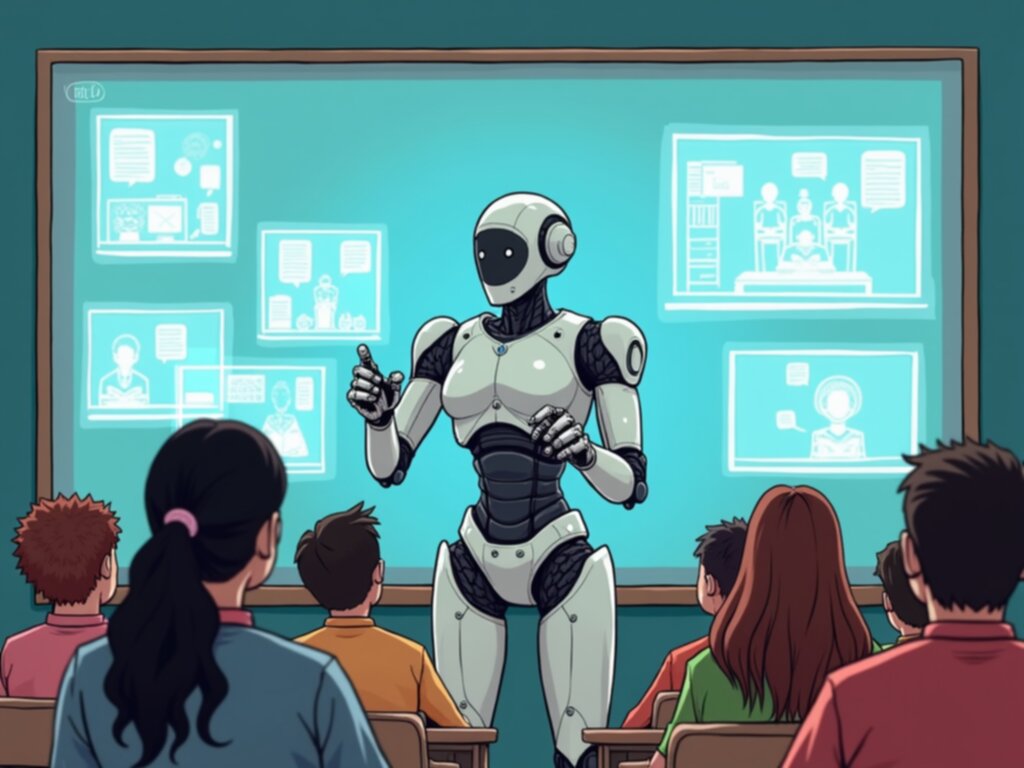
Understanding Greater Than and Less Than Symbols in Python Comparison Operators A Step-by-Step Guide - Basic Python Comparison Symbols for Numbers and Math
Python offers a set of basic comparison symbols specifically designed for numerical data and mathematical operations. These include symbols for greater than, less than, greater than or equal to, and less than or equal to. In addition to these, Python provides ways to check for equality (==) or inequality (!=). The outcome of any comparison is always a Boolean value – True or False, indicating whether the condition is met or not.
This ability to generate a Boolean result is particularly helpful when controlling a program's execution flow. You can integrate comparisons into conditional statements like `if` to branch the program's logic based on specific numerical relationships. Furthermore, Python conveniently supports combining multiple comparisons using logical operators (`and`, `or`, `not`), allowing you to create intricate conditions. Python's evaluation of comparisons follows a left-to-right approach, streamlining the process and optimizing performance where possible. You can even nest comparisons using parentheses to ensure your intended order of operations.
The results of comparisons aren't just confined to conditional statements. They can be directly printed to the console or assigned to variables for use later within your code. You can also utilize a convenient feature known as chaining comparisons, which enables evaluating multiple relationships in a single expression like `x < y < z`. This efficient approach simplifies coding and enhances readability when working with ordered sequences of numbers.
1. Python employs a set of symbols for comparing numbers, including '>' (greater than), '<' (less than), '>=' (greater than or equal to), and '<=' (less than or equal to). This allows us to express comparisons in a straightforward way, creating a clear and concise structure within the code. It's important to note the specific meaning each symbol has within the context of Python's logic, as slight differences can lead to significant results.
2. It's crucial to remember that Python is strict about data types in comparisons. Mixing strings and numbers using these symbols directly will typically result in a TypeError. This restriction might initially seem cumbersome, but it helps prevent subtle errors and promotes the development of more robust code.
3. Python follows a predefined order when evaluating expressions involving comparisons. This means the order of operations must be taken into account, and ensuring expressions are structured correctly for the desired outcomes. The interaction between different mathematical symbols and their respective precedence can be a source of subtle bugs that are easily missed if not carefully considered.
4. The outcome of a comparison operation is always a Boolean value: True or False. This feature forms the foundation for controlling the flow of a Python program. The way True/False values influence loops and conditional statements is an integral aspect of Python's functionality and contributes to the creation of dynamically responsive code.
5. Python's 'chaining' capability in comparisons is quite useful. It allows for multiple conditions to be checked within a single expression, like `a < b < c`. It's a unique and often more readable approach compared to other languages, adding to Python's efficiency and making it easier for a programmer to quickly understand the intention of a block of code.
6. Python's comparison operators provide a mechanism to analyze results from complex mathematical expressions in a very streamlined way. For example, if we wanted to verify if the result of a formula falls within a specified boundary, we can apply a comparison to ensure the output meets certain criteria.
7. Python's consistent use of symbols like '>' and '<' can help minimize confusion, especially when compared to languages that use different symbols for the same operations. This consistency simplifies the process of learning the language for beginners and makes code easier to maintain.
8. Built-in functions like `any()` and `all()` rely on comparison operators, offering the ability to efficiently process collections of data in lists and sets. This highlights the importance of understanding how comparison operators integrate with other facets of Python and its data structures.
9. At the core of algorithms like sorting and searching lie comparison operations. These comparisons serve as the mechanism to order or pick out specific elements in a data set. Recognizing how these symbols contribute to the control flow of complex operations is vital for designing optimized and reliable algorithms.
10. In the world of functions, comparison symbols are indispensable for making decisions and managing various scenarios. Engineers frequently implement error handling that leverages these operators to build highly resilient software. This capability of functions to perform error handling by relying on the core functionality of comparison symbols allows the development of code that anticipates and handles potentially problematic situations, improving its reliability and robustness.
Understanding Greater Than and Less Than Symbols in Python Comparison Operators A Step-by-Step Guide - Understanding String Comparisons Using Greater Than Less Than
Python's greater than (>) and less than (<) operators can be used to compare strings, but they don't treat them like numbers. Instead, they rely on a system called lexicographical order, which essentially means strings are compared based on the Unicode values of their individual characters. This means 'a' is considered less than 'b', and 'A' is less than 'a'. Consequently, string comparisons are inherently case-sensitive, so 'apple' and 'Apple' are not seen as equal. Also, when comparing strings of varying lengths, the shorter one is deemed "less than" the longer one if their initial characters match. For example, 'app' is less than 'apple'.
Python offers handy tools like `startswith` and `endswith` that make comparing specific parts of strings easier, allowing you to check for prefixes and suffixes. However, it's important to remember that string comparison can be affected by locale-specific ordering, which can sometimes produce results that may seem counterintuitive. It's something to be mindful of, especially if your code interacts with data from different regions.
1. Python handles string comparisons using lexicographical order, essentially comparing strings based on the Unicode values of their characters. This means 'a' is considered less than 'b', and 'A' is less than 'a'. It's important to understand this nuance, as it can lead to unexpected results, especially when case sensitivity is involved.
2. When evaluating strings for equality (using `==`) or inequality (`!=`), Python will return `True` if they're identical, and `False` otherwise. This simple behavior is crucial in numerous scenarios, particularly when tasks like data filtering or sorting require exact matches.
3. Python compares strings character by character, going from left to right until it finds a difference. For example, "apple" is considered less than "apricot" because the third character, 'p' has a lower Unicode value than 'r'. It's a straightforward yet significant aspect of how Python processes these comparisons.
4. While Python's Unicode-based approach to string comparison is generally consistent, it contrasts with languages that rely on locale-specific sorting rules. This consistency is helpful for engineers as it avoids unexpected variations in string order across diverse environments.
5. Python cleverly manages string length during comparisons. If two strings are identical until one extends further, the shorter string is deemed less than the longer one. This is important to keep in mind when designing comparisons where both content and length are relevant.
6. The chaining of comparison operators also extends to strings, allowing us to write compact expressions like `s1 < s2 < s3`. It can make code easier to read and understand while emphasizing that the strings need to be logically ordered to produce a meaningful result.
7. Mixing strings with non-string types in comparison operations can result in `TypeError`s. This behavior highlights the importance of ensuring data types are consistent in your code. Carefully validating inputs can prevent unexpected behavior when using comparison operators.
8. Interestingly, Python's string comparison mechanism is optimized for speed, particularly when dealing with Unicode strings. This can be a performance advantage for applications processing large amounts of text data.
9. String comparisons are fundamentally important to the design of sorting algorithms in Python. For instance, when employing `sorted()`, you need to be aware of how string ordering works to correctly implement the desired sorting behavior, guaranteeing that the result meets application requirements.
10. While Python's default string comparison functionality works well in most cases, sometimes we need more control. Python's flexibility allows engineers to define custom comparison functions through the `key` parameter in methods like `sorted()` and `min()`. This customizability offers a pathway for managing complex or unique string comparison needs.
Understanding Greater Than and Less Than Symbols in Python Comparison Operators A Step-by-Step Guide - Boolean Return Values and Operator Results
When working with Python's comparison operators, like greater than (>) and less than (<), it's fundamental to grasp that their outputs are always Boolean values – `True` or `False`. These Boolean results are the backbone of decision-making within Python programs. They directly feed into control structures like `if` statements, determining the path of execution based on the truthiness of a condition. This direct link between comparison operators and Boolean outputs is incredibly useful in creating flexible and dynamic code.
It's worth noting that while numerical comparisons are common, Python's comparison operators can be applied to other data types as well. However, Python's strong typing system requires careful attention when mixing different types. You can easily encounter type errors if these rules are not followed. Understanding how to interpret and utilize Boolean return values in conjunction with Python's various operators forms a crucial cornerstone of writing effective and maintainable code. The ability to efficiently create comparisons, control the flow of a program's logic, and manage data based on the outcomes of these comparisons gives you more control over how your code interacts with data and performs tasks.
1. Boolean return values in Python aren't limited to Boolean operators; they're a core part of comparison operations. This makes them crucial when understanding how conditions and expressions are evaluated during logical decision-making within programs.
2. Boolean values go beyond just true/false. They're foundational in controlling program flow, particularly within loops and error handling. This flexibility is key to building adaptable software that reacts to different runtime situations.
3. Interestingly, Python's `True` and `False` are subclasses of the integer type, where `True` equates to 1 and `False` to 0. This connection allows for easy blending of Boolean logic within mathematical operations, potentially enabling more compact code.
4. The evaluation of Boolean expressions in Python uses short-circuiting with `and` and `or`. If the first part of an `and` expression is `False`, the second part is skipped. This can optimize performance in cases where one part of the expression is computationally expensive.
5. Combining comparison operators with logical operators allows us to build complex conditions. However, performance depends on how these operations are optimized, making the short-circuiting mechanism important for writing efficient conditionals.
6. When using chained comparisons, the relationships between values determine the outcome. For example, `x < y < z` only returns `True` if both `x < y` and `y < z` are `True`. This is a concise way to express complex logic without needing extra logical operators.
7. While intuitive, using Boolean values requires care. Directly comparing floating-point numbers with `==` can lead to unexpected results due to the inherent limitations of floating-point representation.
8. Boolean values and logical operators are optimized in Python, especially within list comprehensions and generator expressions. This means we can write readable and efficient code for filtering and processing data using Boolean logic.
9. Python's truthiness concept applies across its type system. Non-Boolean values can evaluate to `True` or `False` based on their content—for example, non-empty strings, lists, and numbers other than zero are typically interpreted as `True`.
10. Many Python frameworks and libraries rely on Boolean logic to control program flow. Decisions and configurations are often made based on user input or other runtime conditions, so understanding these values is important when building scripts and applications.
Understanding Greater Than and Less Than Symbols in Python Comparison Operators A Step-by-Step Guide - Chaining Multiple Comparison Operators Together
Python's ability to chain multiple comparison operators together lets you write more compact and understandable code when checking for a series of related conditions. This is done by stringing together operators like greater than (>), less than (<), and equals (==) in a way that reads like a mathematical inequality. A good example is `1 < x < 10`, which verifies if the variable `x` falls between 1 and 10 in one go.
Python assesses each comparison in a chained expression from left to right, producing a `True` or `False` result. The whole chain is only `True` if every single comparison within it is also `True`. This approach feels natural to many because it directly reflects how we write mathematical inequalities. While it can greatly simplify your code, it's crucial to think carefully about the order and logic of the comparisons, as one false comparison breaks the entire chain and makes the whole result `False`. It's a powerful feature for compact expressions, but maintain a critical eye to avoid accidentally introducing errors.
Python allows you to link multiple comparison operators together in a sequence, like `x < y < z`. This neat trick evaluates all the comparisons in one go, only spitting out `True` if every single condition in the chain is met. It's a really intuitive way of writing code, as it's similar to how we'd express mathematical inequalities.
Python systematically evaluates these chained comparisons from left to right. So, it'll check each condition one by one. This method isn't just good for logic, but might even boost the code's speed because it can stop early if it finds a condition that's false.
Each individual comparison within the chain functions independently, but they're all tied together. For example, in `a < b < c`, if `a` isn't less than `b`, the whole chain fails and Python doesn't bother checking the rest of the conditions.
Being able to chain comparisons makes for much more expressive code. This is helpful when designing algorithms where you need to check the relationships between multiple variables—think about sorting a list of numbers or ensuring a value falls within a particular range.
Instead of needing to explicitly use `and` or other logical operators between each condition (which some languages require), Python's chaining is quite a bit more natural. This design closely matches how we normally think about comparing values, making the code easier to follow and understand, particularly for other engineers working on the same project.
However, this convenience doesn't mean we can be careless. If we mix up the order of the comparisons, or accidentally throw in incompatible data types into the chain, it can lead to logic errors. For instance, if you try to compare a string and a number, Python might not give you the results you expect and may throw a type error, reminding you to be a bit more careful when structuring your comparisons.
This chained comparison feature isn't just for numbers; it can work with other types of data, too, as long as they have comparison operators defined. This versatility is useful for creating flexible code that can deal with different kinds of information. For example, it works with strings and even custom-designed objects that have their own comparison mechanisms.
When we're dealing with numerical ranges or limits, chaining really simplifies the code. Consider `0 <= x <= 10`—this single statement neatly checks if `x` is between 0 and 10 without requiring us to write out multiple logical operators. It’s a powerful and convenient feature.
Although Python's comparison logic is quite robust, it's not immune to potential issues when dealing with floating-point numbers. Sometimes, the slight errors that can occur with the way computers store these numbers might mean chained comparisons of floating-point numbers don't give us the true/false outcome we anticipate. It's worth being aware of this limitation and perhaps rounding values appropriately when it’s important to have a definitive true/false answer.
Lastly, understanding how to chain comparison operators can help us troubleshoot errors more efficiently. When you're tracking down logic problems in more complex conditional statements, a well-formed chain of comparisons can be much easier to debug and step through in comparison to several separate conditionals, leading to a more direct path to the source of the problem.
Understanding Greater Than and Less Than Symbols in Python Comparison Operators A Step-by-Step Guide - Common Error Handling in Python Comparisons
When working with Python's comparison operators, it's important to be mindful of potential errors. One common mistake is accidentally using the assignment operator (`=`) instead of the equality operator (`==`). This can lead to unexpected program behavior since the assignment operator modifies a variable, while the equality operator simply checks for equality. Another frequent error involves comparing incompatible data types, such as strings and integers. Such attempts result in a `TypeError` because Python requires consistent data types during comparison operations. To build robust code that runs reliably and produces intended results, it's essential to address these potential error scenarios. Being aware of these pitfalls allows programmers to implement preventative measures and write more reliable code by avoiding errors related to incorrect operator usage and mixed data types. This attentiveness to error handling results in smoother program execution and enhances the reliability of your Python programs.
1. When comparing values in Python, a common issue arises from the language's strict type system, particularly when you mix numbers and strings. Trying to compare incompatible types often throws a `TypeError`, which can halt program execution if not properly handled. This can be a bit of a stumbling block if you're not anticipating this type of issue.
2. Python's chaining of comparisons, while convenient, can sometimes mask logic errors. For instance, an expression like `x < y < z` might lead to unexpected results if `y` and `z` aren't properly scrutinized. This can make debugging tricky when the outcome doesn't match your assumptions.
3. Python's approach to evaluating chained comparisons is clever. It's efficient because if the first condition in the chain is false, the remaining conditions are skipped, thus avoiding wasted computation. It also seems rather intuitive, aligning with how we normally express comparisons.
4. Comparisons with floating-point numbers can sometimes surprise us due to the inherent limitations of how computers represent them. This can result in strange behavior, as in the case of `0.1 + 0.2 == 0.3` which unexpectedly evaluates to `False`. It's worth keeping in mind these quirks when working with this type of number, as they might need a bit more specialized handling.
5. When we compare lists or more complex data structures directly, the order and way the comparison is structured can lead to unexpected results. If you haven't carefully planned out the comparison, you can end up relying on the wrong attributes or indices, causing comparisons to produce unwanted answers.
6. Python offers the capability to define how custom objects are compared by employing user-defined methods within classes. While it's a useful feature, it also introduces the potential for subtle errors. If these comparison methods aren't carefully designed and documented, they can cause headaches down the road.
7. When dealing with conditions involving `None`, things can get interesting. For example, `None < 1` will throw a `TypeError` in Python 3, highlighting that we often need to be prepared for cases where variables might hold no value, as we must account for them in our comparisons.
8. Python lets us conveniently compare against `float('inf')` which is helpful in situations where you want to establish a boundary that's considered unlimited. While this is great, it doesn't eliminate the possibility of weird behaviors that can stem from issues inherent to floating-point arithmetic, so it's still something to keep an eye on.
9. It's interesting to note that comparison behavior can subtly change across different Python versions. Some comparisons might work differently in newer versions because the way they're implemented under the hood has evolved. If you're working on a long-term project, it's wise to be mindful of these subtle differences as they can cause compatibility issues.
10. Combining comparisons with Boolean operators can amplify the chance of errors if you're not very meticulous in how you construct your code. It's important to ensure each part of a complex comparison works correctly on its own before you try to combine them, otherwise it can be difficult to track down the origin of the issue.
Understanding Greater Than and Less Than Symbols in Python Comparison Operators A Step-by-Step Guide - Real World Examples Using Greater Than Less Than Logic
When exploring real-world uses of greater than and less than logic, we see that these comparison operators are vital in a wide array of programming tasks. Their importance in areas like user input validation, data sorting, and the building of algorithms can't be understated. For example, simple checks with these operators can enforce acceptable ranges for user inputs—like ensuring an age is within expected bounds. When analyzing data, these operators are crucial for filtering information. In more advanced scenarios, they form the basis for designing sophisticated algorithms—for instance, when trying to pinpoint the largest or smallest values within a set of data. Their ability to help computers make choices, enhance code clarity, and increase efficiency make them integral to programming.
In the realm of Python's comparison operators, the greater than (>) and less than (<) symbols are not just confined to simple mathematical evaluations. Their use extends into numerous real-world scenarios, impacting decision-making across various disciplines.
Let's explore a few examples: In data analysis, filtering data based on thresholds—such as identifying sales exceeding a certain amount—is a common task that relies on these operators. Similarly, e-commerce platforms may utilize them for dynamic pricing, adjusting prices based on factors like inventory levels. These operators are also critical in cybersecurity, where network traffic is monitored for anomalies exceeding predefined limits, a strategy used to detect potentially harmful activities.
Furthermore, game development leans heavily on comparison logic. A character's health might be evaluated against a threshold to determine if it's still alive, influencing gameplay mechanics. Engineers within the realm of control systems frequently utilize greater than and less than checks to ensure parameters stay within safe operating ranges, and the same logic is found in financial risk assessments. For instance, a model might trigger risk mitigation strategies when a particular investment's volatility surpasses a specified threshold.
Machine learning also heavily relies on this kind of logic during model evaluation. For example, comparisons help us determine if a model's accuracy or precision meets desired targets. Environmental monitoring systems, too, benefit from comparison operators in gauging whether pollutants have crossed permissible limits, enabling proactive interventions. Furthermore, scheduling algorithms employ this kind of logic, deciding if the current time is before or after a specific event, influencing resource allocation in complex systems.
Finally, predictive maintenance, a growing trend across numerous industries, heavily leverages these comparison operators. For instance, a system might flag a machine for maintenance if the number of operational hours has exceeded a certain limit. These actions are triggered using greater than and less than checks, preventing costly breakdowns.
As we've seen, the application of greater than and less than logic is not restricted to academic exercises or trivial examples. It permeates various facets of our technological landscape, helping us to create insightful reports, automate tasks, enhance safety, and improve efficiency. Recognizing the wide-ranging implications of these simple operators is a valuable step towards developing a more insightful understanding of how software operates and the influence it has on our world. It's important to stay vigilant about potential issues that can arise from their misuse, such as unintended consequences from the implicit ordering during chained comparisons or mishandling floating-point number nuances. Even these "simple" symbols have the power to create a surprising range of impacts in diverse domains, and the more we explore their usage the greater our ability to design and implement robust and effective software systems.
More Posts from aitutorialmaker.com:
- →AI-Powered Analysis Tool Achieves 94% Accuracy in Predicting Limiting Reagents for Industrial Chemical Processes
- →AI-Powered Algorithm Achieves 97% Accuracy in Predicting Financial Growth Patterns Using Finite Geometric Series Analysis
- →The Truman Doctrine and Marshall Plan Catalysts for AI-Driven Economic Recovery Strategies in 2024
- →AI-Powered Urban Planning Reshaping Suburban Neighborhoods for 2025 and Beyond
- →How AI-Powered Angle Detection Algorithms Are Revolutionizing Computer Vision in Manufacturing Quality Control
- →Leveraging Linear Independence in AI Optimizing Feature Selection for Enterprise Machine Learning Models