Implementing Accessible Dropdown Menus with CSS A Focus on Keyboard Navigation
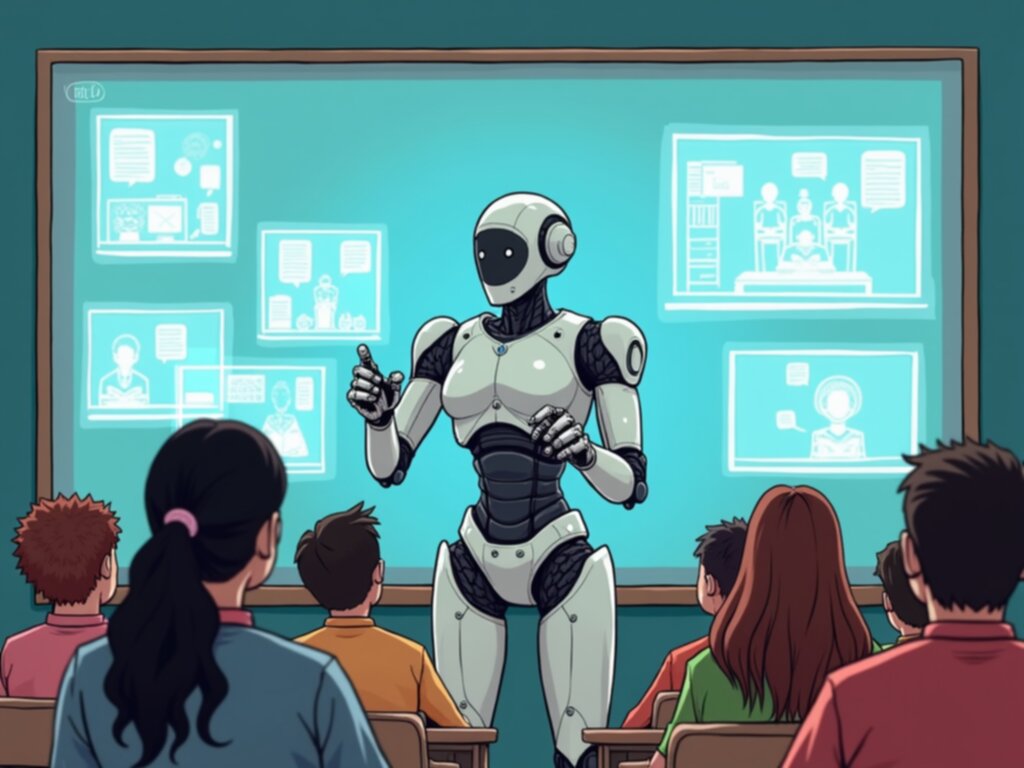
Implementing Accessible Dropdown Menus with CSS A Focus on Keyboard Navigation - Understanding the Importance of Keyboard Navigation in Dropdown Menus
Within the realm of web accessibility, understanding the importance of keyboard navigation in dropdown menus is paramount. It's not just about catering to users with disabilities; it's about building a web experience that's truly inclusive and efficient.
For those who navigate primarily with a keyboard, clear focus management within dropdown menus is essential. Users should be able to seamlessly move through options, ideally using the Tab key to progress between them. Without proper implementation, users might encounter frustrating situations where the dropdown disappears unexpectedly or submenus are difficult to access. This underscores the need for careful design considerations concerning focus behavior.
The use of ARIA attributes like `role="menu"` and `role="menuitem"` helps assistive technologies understand the structure and functionality of your dropdown menus. These attributes are crucial for screen reader users who rely on a proper understanding of the context to interact with the menu elements effectively. While CSS can be leveraged to visually enhance focus on interactive elements, it's imperative that the functionality is well-defined using ARIA, for a consistent user experience regardless of assistive technology.
Ultimately, building a smooth keyboard navigation experience in dropdown menus promotes accessibility and improves usability for all users. It encourages efficient interactions and contributes to a web that caters to diverse user needs and preferences. While often overlooked, focusing on accessible keyboard interaction can elevate the overall quality and inclusivity of web experiences.
When we delve into the realm of dropdown menus, it becomes clear that keyboard navigation is far from a mere afterthought. It's a crucial aspect of web accessibility, directly impacting how users with disabilities or limitations interact with digital content. The traditional reliance on mouse interactions often overlooks the needs of a significant portion of users who rely primarily on keyboards. These users, if they can't navigate menus effectively, experience frustration and may ultimately abandon the site.
However, relying solely on keyboard navigation brings unique challenges. While both hover and focus can trigger dropdown menus, reliance on focus alone can lead to unexpected visual behavior, making menus vanish before users can interact. This can create confusion and make it difficult for users to interact with the content within the dropdown. This is where a careful implementation of ARIA attributes like "menu" and "menuitem" proves crucial. These attributes provide crucial contextual information to assistive technologies, enabling them to accurately convey the structure and interactive elements of the menu.
Effectively managing focus when using the keyboard is paramount for a seamless user experience. The Tab key typically moves between interactive items within a dropdown, but the exact behavior can vary depending on the design and implementation. For instance, hitting Enter on the parent menu item should intuitively reveal the submenu, while Tab should highlight the first option within that submenu. Maintaining consistency here is vital for user expectations and navigation efficiency.
Beyond accessibility guidelines, we can use CSS to significantly improve the keyboard interaction experience. For example, when a keyboard user focuses on a menu item, a change in the outline or a shift in color can make it very clear what's currently interactive. Conversely, issues can arise when a menu does not properly retain focus, preventing users from smoothly moving to submenus. This can often feel erratic and unintuitive. The opening behavior of dropdown menus is also critical. Instead of relying solely on focus, it should be the press of Enter that triggers the dropdown, creating a more consistent and intuitive navigation.
There are also situations where using buttons for the dropdown triggers may be preferable, especially if the top-level menu item is also a link. This approach reduces potential conflicts in how users trigger the menus and simplifies the interactive logic.
Ultimately, implementing accessible dropdown menus doesn't just cater to a specific group of users; it improves the experience for everyone. By ensuring smooth keyboard navigation, we create a more efficient and inclusive web, making it easier for everyone to interact with web content.
Implementing Accessible Dropdown Menus with CSS A Focus on Keyboard Navigation - Structuring HTML for Accessible Dropdown Components
When building accessible dropdown components, the HTML structure plays a vital role in ensuring a smooth user experience for everyone. It's essential to clearly indicate the dropdown's purpose, possibly with a visual cue like a caret or arrow, mirroring the behavior of native select elements. This gives users a strong hint at the dropdown's functionality.
Moreover, the HTML should adhere to established accessibility standards. This means employing ARIA attributes, specifically `aria-expanded`, to convey the dropdown's open or closed state to assistive technologies. These technologies rely on this information to help users navigate menus and understand their interactive capabilities.
Keyboard navigation within dropdowns should be predictable and easy to follow. Using the ENTER key to open the dropdown and arrow keys to cycle through options is a commonly understood pattern that fosters intuitiveness. This, along with proper use of ARIA roles like `role="menu"` and `role="menuitem"`, ensures a fluid and consistent experience for keyboard-only users.
By prioritizing accessible HTML structuring, you not only meet the demands of inclusivity but also create a more user-friendly experience for a broader audience, allowing individuals to interact with your website through various input methods with ease. A well-structured dropdown, in turn, significantly enhances the user experience for those relying on assistive technologies or preferring keyboard navigation.
When crafting accessible dropdown components, it's essential to pay attention to the underlying HTML structure. Using semantically correct elements, like `
However, if focus management within dropdowns isn't handled carefully, users can become trapped within a specific area, unable to navigate outside. This highlights the need for robust focus management that prevents "keyboard traps."
Beyond simple interaction, we can enhance navigation with ARIA landmark roles. When used appropriately, these roles can help users quickly jump to specific parts of the site, making navigation smoother and avoiding the need for excessive tabbing through long lists of elements. While browsers offer default focus indicators, they are often unintuitive or insufficient. Tailoring CSS to visually reinforce focus is vital, as it allows users to see precisely which element is currently selected.
It's important to acknowledge that various screen readers can interpret the same HTML structure differently. Utilizing ARIA roles consistently helps ensure a standard experience, regardless of the assistive technology being used. Providing a clear reference point for dropdowns, like with `aria-haspopup="true"`, is important. This not only informs assistive technologies that a trigger exists but also signals the presence of additional options, leading to better user understanding.
However, more complex menus with multiple nested levels present additional challenges. In these scenarios, proper ARIA labeling is even more crucial to avoid confusion. If the labels aren't clear, users may find it hard to navigate back up the hierarchy.
Responsive design is more than aesthetics. It should include maintaining focus and keyboard accessibility across all screen sizes. Neglecting this can lead to a degraded experience on mobile devices. In fact, as more users interact with websites on touch-enabled devices, striking a balance between touch interactions and keyboard navigation is becoming even more critical.
While designing for accessibility often uses theoretical guidelines, usability testing with real users who rely primarily on keyboard navigation is essential. This real-world testing can unearth unforeseen problems and inform design choices that might otherwise be missed. Ultimately, the aim is to ensure that dropdown menus function seamlessly on all devices, accommodating various interaction styles without sacrificing functionality.
Implementing Accessible Dropdown Menus with CSS A Focus on Keyboard Navigation - Applying CSS Styles to Enhance Visual Feedback
When designing accessible dropdown menus, applying CSS styles to enhance visual feedback is a key aspect of ensuring a smooth experience for keyboard users. By strategically using CSS pseudo-classes like `focus`, `hover`, and `active`, we can provide clear visual clues to users about where they are within the menu structure. This can be as simple as changing a border or color, but it can greatly assist keyboard users in tracking their location, particularly when navigating through nested submenus.
Beyond basic visual cues, we can create custom styles that offer distinct and easily discernible feedback on interactive elements. This could be a persistent focus outline or a color change that remains active until a new menu item is selected. These approaches not only help users maintain a sense of where they are, but they also contribute to a more intuitive and pleasant interaction experience.
Furthermore, subtly animating dropdown elements during hover or focus events can make navigation feel more responsive and inviting. But it's crucial to keep these effects understated, so as not to distract or interfere with the primary interaction method, which for many users is the keyboard.
Ultimately, the goal is to strike a balance. We want visually appealing interactions, but we also want to ensure that the features do not inadvertently cause confusion or hamper the user's ability to efficiently navigate the menu with a keyboard. By carefully selecting and applying CSS styles, we can create dropdown menus that are both aesthetically pleasing and effectively support keyboard navigation, promoting a more inclusive web environment.
Applying CSS styles to enhance visual feedback in dropdown menus is a crucial step towards creating accessible interfaces. It's not merely about aesthetics, but about ensuring users, especially those relying on keyboard navigation, clearly understand what's interactive and what's happening.
Maintaining focus is essential. Research suggests a strong link between users' ability to stay focused and their interaction confidence, especially with complex features like dropdown menus. However, proper focus management in menus isn't always straightforward. The challenge is to implement a clear visual cue that's both noticeable and compliant with WCAG guidelines for color contrast. Studies show many users struggle to perceive subtle focus changes, indicating the importance of balancing style with accessibility.
Furthermore, the speed of feedback matters. Users expect immediate visual feedback, like a highlight when an option is selected. Delayed feedback can feel like a lag, hindering the interaction experience. However, frequent or inconsistent visual changes can also lead to confusion. Therefore, maintaining a consistent feedback mechanism across interactions is vital for intuitive navigation and overall user understanding.
Given that browsers handle focus indicators differently, customizing CSS focus styles is often necessary. This ensures a consistent visual experience for users across a wide range of devices and browsers. Moreover, as mobile usage increases, designing visual feedback for touch interactions requires a different approach compared to keyboard interactions. The need to cater to a range of input methods is critical.
Interestingly, many studies point towards the prevalence of focus rings. A significant portion of users rely on them as a clear indicator of interactive elements. This highlights the need for developers to provide robust, customizable focus styling in menus. In essence, this is about creating a clear visual signal about which element has focus.
Finally, the importance of continuous evaluation shouldn't be overlooked. Conducting thorough accessibility audits, specifically evaluating visual feedback within menus, can be incredibly insightful. Including user feedback directly into style updates is an invaluable way to refine CSS design and promote better navigation. It's through this cycle of feedback and improvement that we can truly achieve inclusivity and create truly usable dropdown menus.
Implementing Accessible Dropdown Menus with CSS A Focus on Keyboard Navigation - Implementing Focus Management Techniques
Implementing focus management techniques is essential for building user-friendly and accessible web interfaces, particularly when dealing with dropdown menus. Proper focus management ensures that keyboard users can navigate through dropdown options and submenus without needing a mouse, thereby expanding the pool of users who can interact easily with your web content. A well-defined focus order within dropdown menus is key to usability, allowing users to move seamlessly between options and sublevels without encountering unexpected behavior. Furthermore, integrating ARIA attributes and roles provides assistive technologies with the contextual information they need to help users understand the structure and function of dropdown menus, ultimately improving their experience. In essence, solid focus management enhances accessibility and creates a more intuitive navigation experience for everyone, regardless of their interaction preferences or assistive technology needs.
Implementing effective focus management is crucial for making keyboard navigation within dropdown menus smooth and intuitive. By doing this, we lessen the mental burden on users as they navigate complex menu structures, reducing frustration and enhancing overall efficiency. Research suggests that a clear visual focus indicator, like a distinct outline or color shift, greatly aids users in understanding the current interactive element. However, the way focus is visually portrayed can vary across different browsers, which can lead to inconsistencies in how people experience a website. For instance, studies have shown that a large portion of keyboard users heavily rely on these visual cues to identify interactive parts of a website. If focus indicators are unclear, it can cause confusion and lead to errors in navigation.
Moreover, the speed at which feedback is given to the user is important. A quick visual response, like a highlight when a menu option is selected, is expected and encourages users to feel in control. Conversely, if the feedback is delayed or inconsistent, it can make navigation seem sluggish, and users may feel uncertain about the outcome of their interactions. Not only is this a matter of user experience, but also a matter of adhering to accessibility standards. Web Content Accessibility Guidelines (WCAG) highlight the importance of focus management, making it a matter of compliance. Failing to provide proper focus management in dropdown menus can result in issues like “keyboard traps” where users get stuck within a menu, unable to navigate out, leading to a frustrating user experience.
Also, how we use ARIA attributes can directly impact the experience of people using assistive technologies like screen readers. Misused ARIA labels or roles can confuse assistive technologies and potentially cause issues with screen reader interpretation. This is especially true in more complex menus with nested submenus. Tests have shown that users have difficulties navigating multi-level dropdowns, suggesting that clear visual cues are needed for the hierarchy of the menu, making focus management even more crucial in these cases.
Ultimately, focus management is critical to building an accessible and enjoyable user experience for everyone, regardless of their input method. Careful consideration of these aspects ensures smooth interactions and contributes to a web experience that is inclusive and efficient. Continuous testing and evaluation will help us refine our focus management practices, leading to better, more inclusive web experiences for all users.
Implementing Accessible Dropdown Menus with CSS A Focus on Keyboard Navigation - Creating Logical Tab Order for Menu Items
When designing accessible dropdown menus, establishing a clear and logical tab order for menu items is crucial, especially for those navigating with a keyboard. The tab order should follow a predictable path, mirroring the visual arrangement of the menu, enabling users to move through options using the Tab key without confusion. This means that when a submenu opens, the tab order should guide users through its contents before returning them to the main menu effortlessly. Using ARIA attributes correctly not only helps assistive technologies understand the menu's structure but also creates a more intuitive navigation experience for everyone. Making sure the first menu item is included in the tab order can greatly enhance accessibility, ensuring a straightforward and predictable experience for all users. While seemingly simple, this attention to detail significantly improves how users perceive and interact with your dropdown menus. There can sometimes be challenges with nested menus and it requires care and planning to make sure that the tab order remains consistent. If not handled carefully, it can become challenging to navigate out of nested menus for some users. It is worth noting that it can be difficult to get this correct and sometimes takes multiple iterations to fully realize.
When crafting accessible dropdown menus, establishing a sensible tab order for menu items is crucial for keyboard users. It's about making the navigation experience smooth and predictable. Research shows that a logical sequence of focus can drastically reduce the mental effort needed to navigate, which translates to faster and more accurate interactions.
Dropdown menus ought to be organized in a way that mirrors the website's structure. This helps users understand the hierarchy of content and navigate seamlessly without needing to reload pages. The introduction of WAI-ARIA attributes is not just a technical step, it significantly enhances accessibility by providing assistive technologies with the needed information to grasp how your menus function.
When a submenu opens, the Tab key should allow the user to move through the menu options within it, all while keeping the focus order well defined and intuitive. As the user reaches the end of a submenu, Tab should return them to the following top-level menu item—a detail that supports a natural and seamless navigation flow.
If a menu item has a submenu, pressing Enter should bring up that submenu for the user. Menus need to be designed with common patterns and styling cues. This helps users easily understand the menu's state and intended use.
It's important that the first item in a menu bar is included in the default tab order. Other items can be added to that order as needed. Keyboard navigation generally aligns with the visual layout of the website, moving left to right and then top to bottom. Clear visual indicators, such as a caret or downward-pointing arrow, should be used to signal that an item has options in a dropdown list. There seems to be an emerging trend, however, that can impact the user experience across devices; the increasing use of touch and voice commands requires a nuanced understanding of the context to make menus universally useful.
It's become increasingly clear that a well-organized tab order significantly impacts user experience, especially for users who rely on the keyboard. It's a key aspect of accessible design, impacting how individuals with varying needs and preferences navigate your website. Without proper care, users can experience a frustrating lack of control and may end up leaving. Moreover, a poorly managed focus order can cause unexpected issues, like menus disappearing before users can interact. This reinforces the need for thoughtful design choices regarding focus management.
It's essential that we make sure that the experience of using dropdown menus with a keyboard is seamless. While Enter and Tab are the most commonly used keys to trigger dropdowns and to navigate within them, the precise behavior of these keys can change based on your design choices. For example, using Enter to reveal the submenu and then using the Tab key to navigate the items within it should be a natural progression. It's important to maintain a consistency here so that users have clear expectations about what will happen.
While visual design helps users perceive the flow of information, ARIA markup provides valuable context to assistive technologies. If a button is used to trigger the dropdown, it can sometimes lead to a better experience than using links, especially if those links are part of the top-level menu. By providing a robust keyboard interaction, we contribute to a more inclusive and usable web that everyone can benefit from.
While the underlying HTML is crucial to the accessibility of your dropdown menus, visual cues can greatly enhance the user experience for everyone. Using visual hints, like a small arrow or a caret, gives users a strong indication that an item has a dropdown associated with it. Moreover, using WAI-ARIA attributes like `aria-expanded` is important. These attributes tell assistive technologies whether the dropdown is open or closed, helping users with disabilities more easily interact with your content.
When a keyboard is used to navigate through the dropdown, it should be clear and straightforward. Using the ENTER key to open the dropdown menu and the arrow keys to move through the options is a good practice because it follows typical patterns of user interaction. This, along with ARIA roles like `role="menu"` and `role="menuitem"`, ensures a smooth experience for keyboard-only users. This approach not only builds a website that caters to a broader range of users but it also contributes to a more usable experience for all.
When designing accessible dropdown components, the choice of HTML elements can influence how assistive technologies interact with those elements. Using semantically appropriate elements, such as the `
ARIA landmark roles, when used effectively, can significantly simplify navigation by providing shortcuts that allow users to jump to specific parts of a webpage. The default focus indicators that web browsers use aren't always easy to see or understand. Using CSS to tailor how focus is represented visually is a smart choice, because it makes it clear for users what interactive element has focus. Also, different screen readers may handle the same HTML structure in different ways. It's a good idea to use ARIA attributes in a consistent way across your entire website. Including information like `aria-haspopup="true"` on menu items that have dropdowns tells assistive technologies that more menu options are available. When a menu structure becomes more complex with nested levels, careful use of ARIA attributes and labels is especially important to ensure that users are able to understand what's available and how to navigate within it.
Responsiveness is more than just making a website look good on different screen sizes. It's about making sure that the keyboard accessibility of the website is maintained. Neglecting this can lead to a really poor experience on smaller devices. Given that more users access websites on devices with touchscreens, it's becoming crucial to think about how people will interact with dropdowns using a keyboard and a touchscreen. Real-world user testing, particularly with users who primarily use a keyboard, can be extremely helpful in identifying problems that might be missed during design.
Implementing Accessible Dropdown Menus with CSS A Focus on Keyboard Navigation - Testing and Refining Keyboard Accessibility
When crafting dropdown menus, it's vital to thoroughly test and refine their keyboard accessibility, especially for users who rely solely on the keyboard. This ensures all menu components are easily navigated and interacted with using standard keyboard commands like Tab, Enter, and Space. The refinement process should pinpoint any potential hurdles that might hinder navigation, such as unintended menu closures or poorly managed focus. These issues can significantly impact the user experience and cause frustration. Gathering feedback from diverse users and conducting usability tests is crucial for uncovering hidden accessibility issues. This iterative approach of testing and refining keyboard interactions leads to a more inclusive and user-friendly web experience for everyone. While seemingly straightforward, the task of making menus truly accessible using a keyboard can be difficult, and it often takes multiple rounds of refinement to ensure it's handled well.
When exploring dropdown menu interactions, it's becoming increasingly clear that understanding user expectations and cognitive load is key. For instance, research suggests a significant portion of users anticipate using the Enter key to activate dropdown menus. Not aligning with this expectation can disrupt the flow of interaction, causing confusion and impacting overall usability. This emphasizes the significance of designing menus with standard key behaviors in mind.
Moreover, focus management within these menus is a critical component of an accessible experience. Studies have revealed a concerning statistic: a considerable number of users encounter "keyboard traps" due to issues with focus management. These traps essentially lock users within a section of a menu, preventing navigation to other areas. This highlights the absolute need for robust testing and the implementation of effective focus management strategies within dropdown menu components.
Another important aspect to consider is the role of ARIA attributes in the user experience. If ARIA roles aren't used correctly, they can end up being more of a hindrance than a help. Specifically, incorrect use of attributes like `aria-haspopup` can cause issues with how screen readers communicate the presence of submenus. This can make navigating more complicated for users relying on assistive technology.
Interestingly, as the use of touch-based devices increases, a user-centered approach suggests that designing dropdown menus with responsiveness in mind can positively impact keyboard accessibility. This indicates that thinking about both types of interaction during the design phase can lead to a more inclusive user experience for everyone.
Also, it's been observed that a large portion of keyboard users rely heavily on visual focus indicators, such as outlines or color shifts, as primary navigational aids. This underlines the importance of meticulously implementing these indicators, not only to support navigation but also to increase the user's overall confidence in the interaction.
Furthermore, user testing with real users who rely primarily on keyboards is becoming recognized as essential for finding usability issues in dropdown menus that often get overlooked during the design stages. In fact, studies suggest that incorporating user feedback can unearth a significant number of crucial usability issues.
Another critical factor is that even minor delays in visual feedback when interacting with a dropdown menu can cause user uncertainty and frustration. It's been found that providing consistent and immediate feedback positively contributes to user satisfaction and interaction efficiency.
Complex multi-level dropdown menus also pose unique challenges. Research suggests a substantial portion of users struggle to navigate these more intricate structures without clear visual cues and well-defined focus orders. This emphasizes that designing complex menus requires an even greater degree of meticulous planning and consideration for the user experience.
It's important to note that different browsers implement focus indicators in different ways. This inconsistency in browser behavior highlights the need for custom CSS solutions to provide users with a consistent experience regardless of the browser they are using.
The insights from ongoing research and testing are continuously shaping our understanding of dropdown menu design. It's now evident that integrating a human-centered approach into the development process and focusing on keyboard accessibility is essential for ensuring that dropdown menus are usable for everyone.
More Posts from aitutorialmaker.com:
- →Unveiling the Pixels A Beginner's Guide to Computer Vision Fundamentals
- →Optimizing String Concatenation in C++ for Large-Scale AI Data Processing Memory Management and Performance Analysis
- →7 Essential NLP Algorithms Behind Modern Voice Assistants in 2024
- →Demystifying C++ Streams A Deep Dive into Data Flow Abstractions in 2024
- →Beyond the Hype: Assessing AI Personalization in Nanodegree Programs
- →Understanding Variable Type Hinting in Python A Guide to Static Type Declarations